Reviews:
No comments
Related manuals for WW 3001

200 Series
Brand: A.O. Smith Pages: 2

200 Series
Brand: A.O. Smith Pages: 2

Ultra 9
Brand: Tapworks Pages: 36

Cylinder Passport
Brand: WarmFlow Pages: 16

238-45917-OON
Brand: Bradford White Pages: 40

Hot Cup vkj142
Brand: Breville Pages: 16

PET-10
Brand: Anest Iwata Pages: 12

C-5HS
Brand: Curtis Pages: 1

UCDE215-SS03A
Brand: U-Line Pages: 52

G6-PVT4050NV
Brand: A.O. Smith Pages: 36

ITE 400
Brand: A.O. Smith Pages: 18

H-View-SS
Brand: Emerson Pages: 15

InSinkErator H770
Brand: Emerson Pages: 20

HWT200
Brand: Emerson Pages: 15
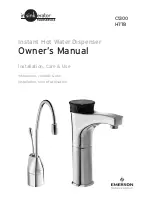
Insinkerator C1300
Brand: Emerson Pages: 28

InSinkErator F-HC3300C
Brand: Emerson Pages: 8

insinkerator F-H3N1
Brand: Emerson Pages: 28

insinkerator W152
Brand: Emerson Pages: 1

















