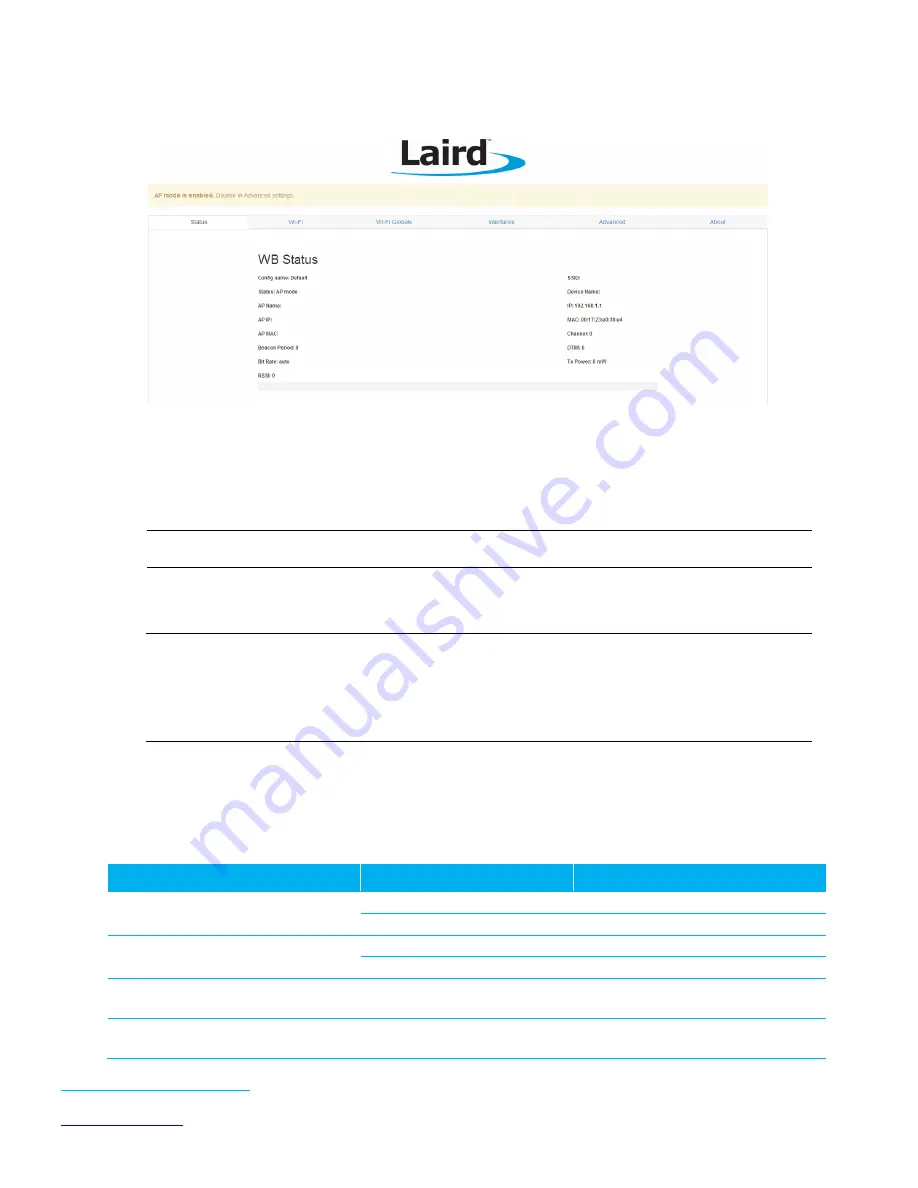
Laird WB45NBT
WB45NBT Quick Start Guide
Embedded Wireless Solutions Support Center:
http://ews-support.lairdtech.com
12
Laird Technologies
Americas:
+1-800-492-2320
Europe:
+44-1628-858-940
Hong Kong:
+852 2923 0610
Figure 6: The WebLCM Status tab
5.
Click the Wifi tab to display the profiles page. Here, you may add your required Wi-Fi profiles.
6.
When you have added a profile or profiles to the WB45NBT, you must select a profile to make active.
Select the desired profile from your list and click Activate. The profile will now be active when AP mode
is disabled.
Note: You must create an active profile prior to disabling AP mode.
7.
To disable AP mode, click the Advanced tab and then click Disable in the AP Mode section.
8.
Check the status of the AP connection by typing sdc_cli status at the command line in your terminal.
Note: The web server that hosts the WebLCM on the WB45 is passively waiting for a connection
attempt to the WB45 on port 80. Once a connection attempt is made on that port, the
WebLCM will become active for a period of 10 minutes. If no activity is detected for 10
minutes then the web server will return to a passive state where it is waiting for a connection
on port 80.
WB45NBT File System
This section details some important contents of the WB45NBT file system. For more in depth information
consult the WB45NBT reference manual.
Table 1: Main components
Directory
Content of note
Comment
/usr/bin
sdcsupp
Laird Supplicant
sdc_cli
Laird CLI
/usr/lib
libsdc_sdk.so.1.0
Laird SDK library
libsdc_sdk.so.1
A symbolic link to SDK library
/etc/network
wireless.sh
Networking scripts. See the WB45
reference manual for details.
/etc/init.d
startup scripts
The lowest numbered startup scripts
are executed first.













