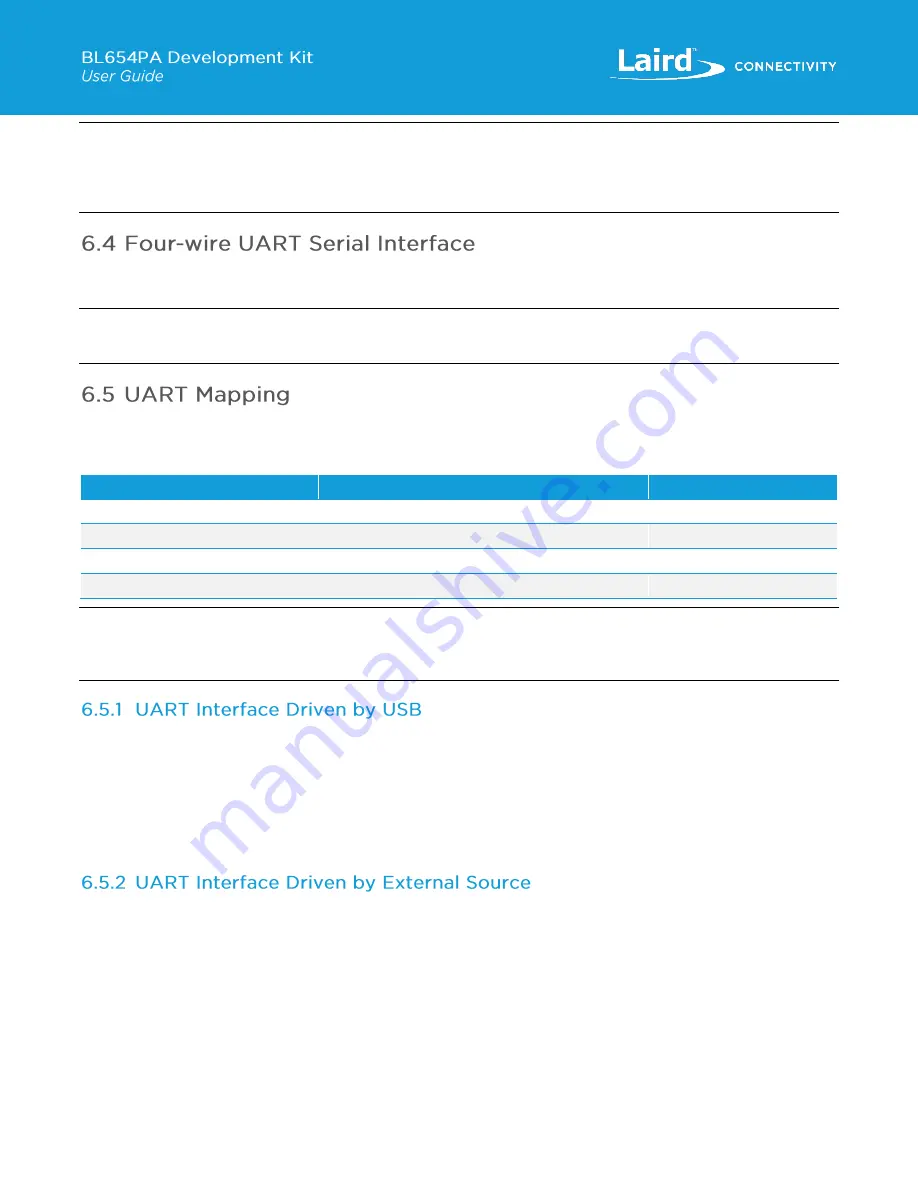
https://www.lairdconnect.com/wireless-
modules/bluetooth-modules
17
© Copyright 2019 Laird. All Rights Reserved
Americas
: +1-800-492-2320
Europe
: +44-1628-858-940
Hong Kong
: +852 2923 0610
Notes:
SIO_32 is a trace output (SWO or Serial Wire Output) and is not necessary for programming BL654PA over the SWD
interface.
nReset_BLE is not necessary for programming BL654PA over the SWD interface.
The development board provides access to the BL654PA module four-wire UART interface (TX, RX, CTS, RTS) either through
USB (via UT10 FTDI USB-UART convertor chip) or through a breakout header connector J1.
Note:
The
BL654PA module provides four-wire UART interface on the HW and the other four signals (DTR, DSR, DCD, RI),
which are low bandwidth signals, can be implemented in a
smart
BASIC application using any spare digital SIO pins.
The UART connection on the BL654PA series module and the FTDI IC are shown in
BL654PA series module UART is mapped to the breakout header connector J1. These connections are listed in
Table 4: SIO/UART connections
BL654PA (U5) SIO
BL654PA Default Function
FTDI IC UART
SIO_06 (U5 pin35)
UART_TX (output)
USB_RX
SIO_08 (U5 pin29)
UART_RX (input)
USB_TX
SIO_05 (U5 pin39)
UART_RTS (output)
USB_CTS
SIO_07 (U5 pin37)
UART_CTS (input)
USB_RTS
Note
:
Additionally, SIO_35 (the nAutoRUN input pin on the module) can be driven by the USB_DTR output pin of the FTDI
chip. This allows testing the $autorun$ application on boot without setting the autorun jumper on the development
board. nAutorun can be control
led directly from Laird’s UWTerminalX using the DTR tick box.
▪
USB Connector:
The development kit provides a USB Type Micro-B connector (USB1) which allows connection to any
USB host device. The connector optionally supplies power to the development kit and the USB signals are connected to
a USB-to-serial converter device (FT232R) when SW4 is set to the USB position.
▪
USB
– UART:
The development kit is fitted with a (U10) FTDI FT232R USB-to-UART converter which provides USB-to-
Virtual COM port on any Windows PC (XP or later). Upon connection, Windows auto-installs the required drivers. For
more details and driver downloads, visit the following website:
http://www.ftdichip.com/Products/FT232R.htm
▪
UART Interface
Driven by USB FTDI Chip:
In normal operation, the BL654PA UART interface is driven by the FTDI
FT232R USB-to-UART converter.
▪
UART Interface Driven by External UART Source:
The BL654PA module UART interface (TX, RX, CTS, RTS) is
presented at a 2.54 mm (0.1 in.) pitch header (J1). To allow the BL654PA UART interface to be driven from the breakout
header connector (J1), the following must be configured:
–
The development board must be powered from a DC jack (CON1) or AAA batteries (J25) and with switch SW4 in
DC position.
–
The FTDI device must be held in reset. This is achieved automatically by removal of the USB cable (from
connector USB1), placing SW4 in the DC position or fitting a jumper on J27.
–
Fit a jumper on J35 (to switch the Analog switch U15 and route BL654PA UART to J1) when connecting an
external UART source (for example FTDI USB-UART TTL (3.3V) converter cable) using J1. This isolates the
BL654PA UART from the on-board USB-UART FTDI device. By default, the jumper on J35 is not fitted, so by
default BL654PA UART is routed to U10 FTDI FT232R USB
–UART converter.
Summary of Contents for BL654PA
Page 1: ...Version 1 0 ...
















































