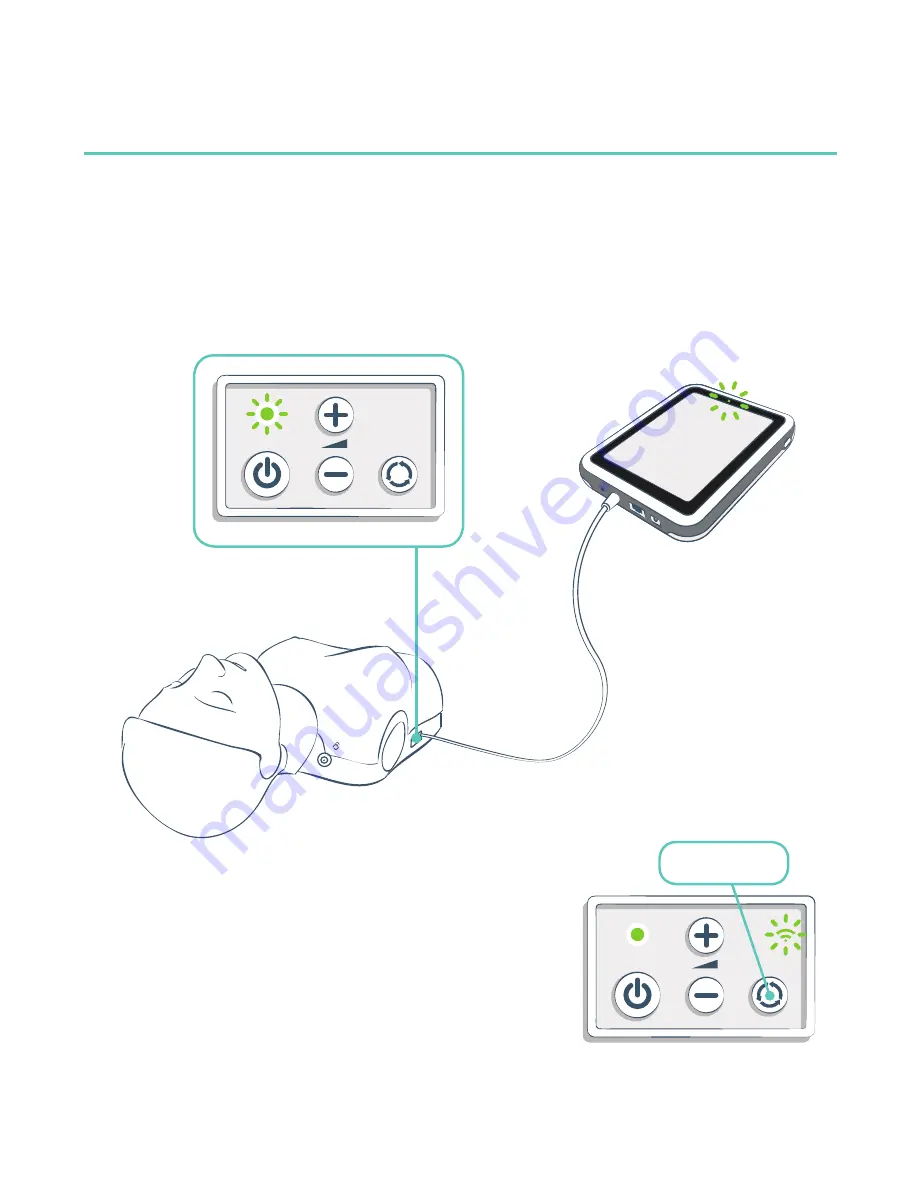
6
7
Connect
3
CONNECT TO ONE MANIKIN USING USB CABLE
The USB cable provides the most reliable connection when connecting SimPad to
one manikin. When using the USB cable, the manikin is powered by SimPad. To avoid a
quick battery discharge when the manikin is powered by SimPad, we recommend you
plug in the power adaptor.
CONNECT USING WIFI
For wireless use, make sure the manikin is in WiFi
mode, indicated by the green WiFi symbol on the
manikin’s control panel. The toggle button toggles
between cable, WiFi, and Bluetooth mode.
Toggle button






















