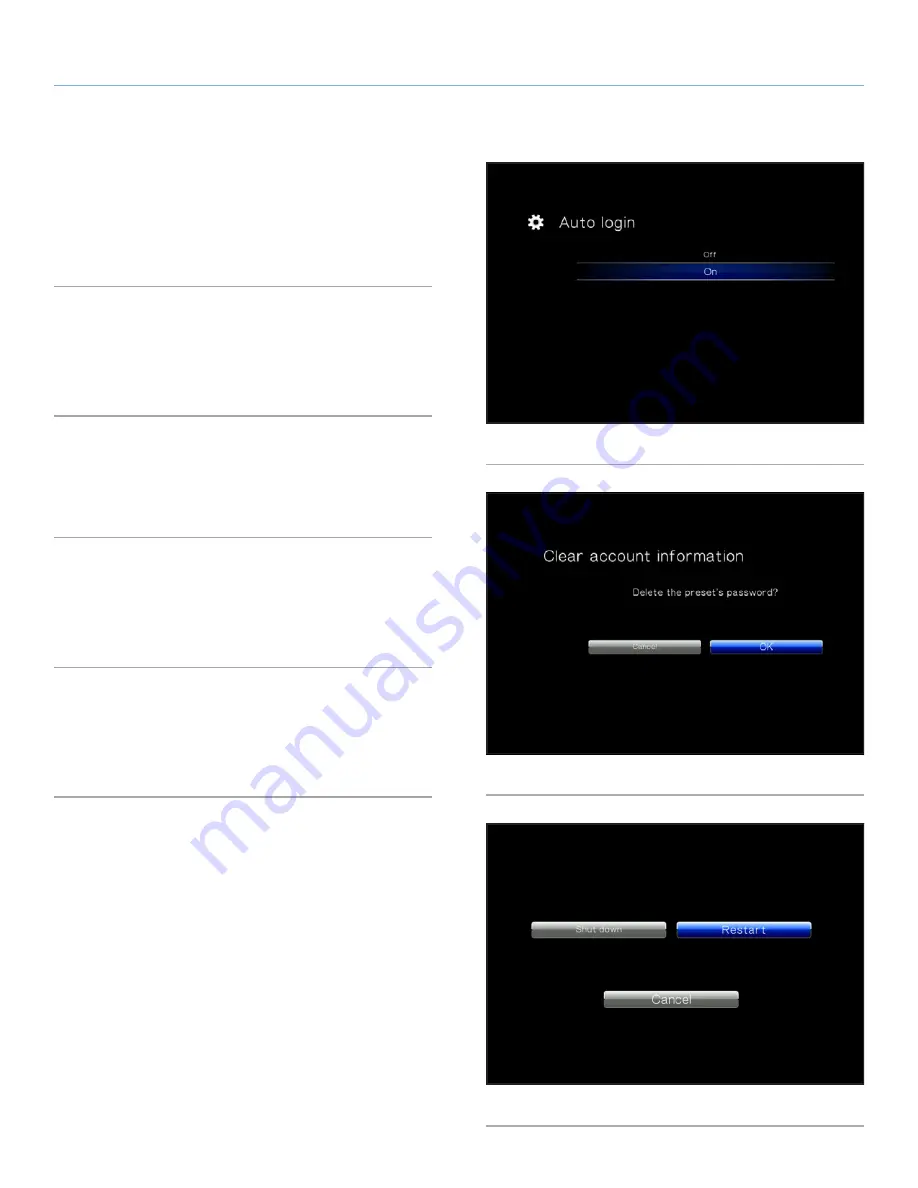
LaCinema HD Connect
Settings Menu
User Manual
page 68
9.6.5. Auto Login
This feature allows your LaCinema HD Connect to connect auto-
matically to your wireless network (default is
ON
) (
Fig. 126
). If auto
login is turned off, you will need to type your network password each
time your drive is turned on.
9.6.6. Clear Account Information
This function will delete your network login credentials from the
LaCinema HD Connect’s operating system. Press
OK
to confirm
(
Fig. 127
).
9.7. Settings: Shutdown
This menu will allow you to shut down the LaCinema HD Connect
or restart it in the case you encounter a playback issue (
Fig. 128
).
9.7.1. Shutdown
By pressing the
Shutdown
button, you will enter a low power con-
sumption mode which will make the hard drive stop spinning. To
restart the product, press the power button on the remote control.
9.7.2. Restart
By pressing the
Restart
button, you will initiate a restart process,
which could resolve playback issues. During a restart, all network
file transfer processes will be terminated (
Fig. 128
).
Fig. 127
Fig. 126
Fig. 128







































