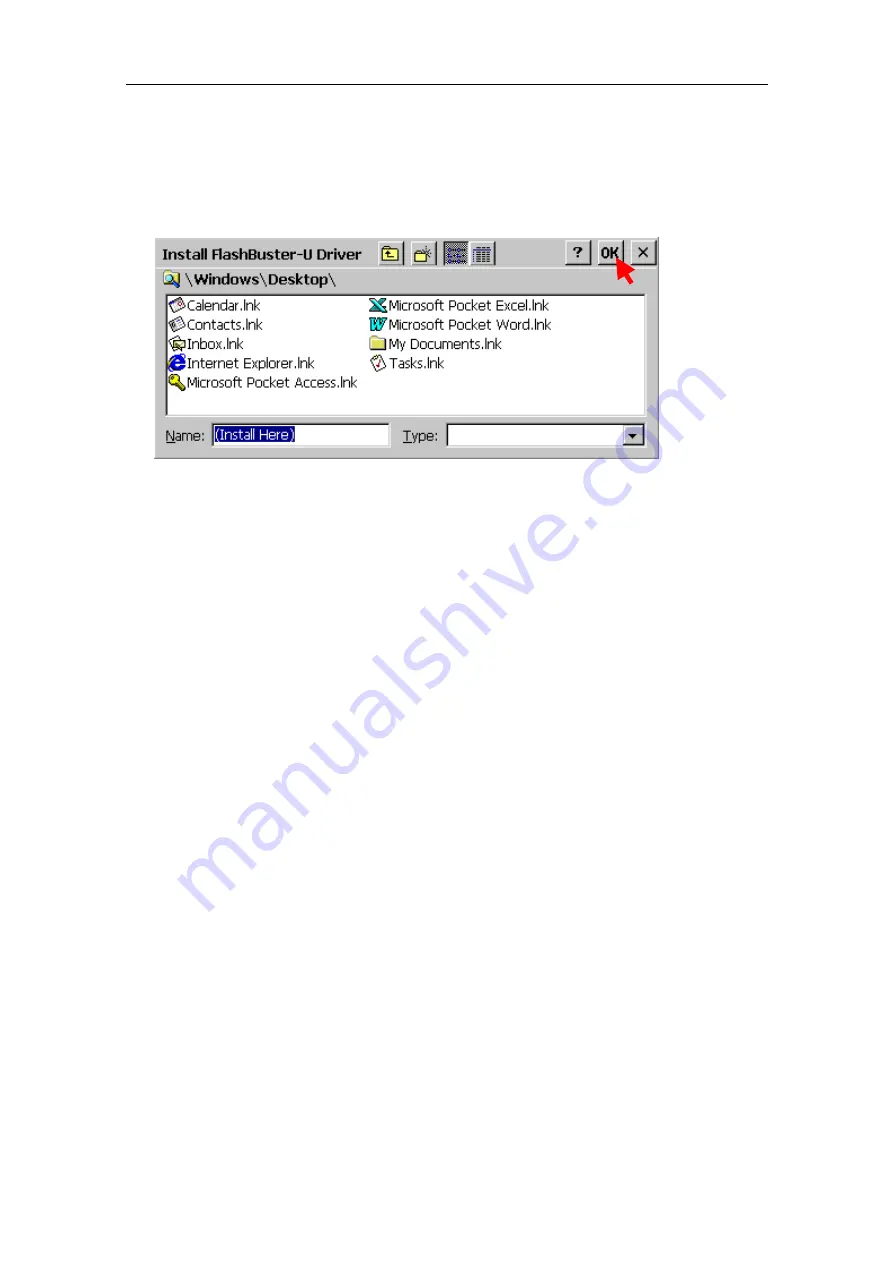
USB FDD Installation Guide Rev. B
Page 24
Feb. 2002
3) Double click the downloaded file; the driver for USB FDD will install automatically.
The installer will ask where to install the USBFDD.txt file; please click OK to install.
After the install has finished, you can find USBFDD.txt on the Desktop; please read
this file.
4) Connect the USB FDD to your handheld PC and insert a formatted diskette into the
USB FDD. The diskette can be accessed as the "Storage Card" folder by double
clicking on the "My Handheld PC" icon. The computer will address the floppy disk as
if it were a memory card, because that is the usual means of storage for a handheld
PC.
9.3.
9.3.
9.3.
9.3.
Restrictions
Restrictions
Restrictions
Restrictions
1) “Storage Card” folder
The “Storage Card” folder will not appear if you merely plug in the USB FDD. The
“Storage Card” folder will only appear after you have inserted a formatted diskette.
2) Formatting a Diskette
There is a format utility program, USBFDFMT, in the Windows folder of your
Handheld PC. If you insert an unformatted diskette in the USB FDD, USBFDFMT
will run automatically.
3) Access Speed
Accessing the floppy is not so fast. Writing large files will take several minutes when
running Windows CE 2.11.
4) USB Hub
Windows CE 2.11 does not support a USB hub between the Handheld PC and the
USB FDD. Plug the USB FDD directly in the USB port of your Handheld PC.
5) Suspend
The USB FDD supports suspend mode. However, if suspend mode does not seem to
work correctly, try unplugging the USB FDD before entering suspend.
















