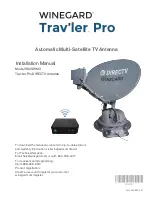Installation Instructions
Congratulations on the purchase of your log periodic
aerial. The aerial is ideal for the reception of all avail-
able signals in strong and medium areas.
For optimum results install the aerial using double screened CAI approved
digital coax cable and screened coax outlets. You will need to fit the coax
cable with the F type connector supplied to connect to the downlead
(not supplied) to the F socket on the aerial.
1. Prepare the Coax Cable: Firstly fit the rubber weather boot
provided, to the aerial end of the cable. Strip the end of the
cable as shown in Fig. 1. Once you have stripped the cable,
twist the braid and pull it back on itself, make sure that no
braid is touching the copper core, this will cause a short on
the cable and you will not get any signal.
2. Fitting the F connector: Now, simply twist on
the ‘F’ connector supplied and trim the central conductor.
For best results the aerial should be mounted on an outdoor aerial
mast and pointed in the direction of the nearest transmitter*
making sure it is in a position where the transmitter signal will not be
obstructed by nearby trees and buildings. If you are in any doubt
about the direction in which the aerial should be pointing or the
orientation of the aerial (horizontal for main transmitter, vertical for
relay transmitter) check your neighbours’ aerials.
The plate for the bracket has extra holes drilled at right angles to
allow vertical mounting of the aerial.
The aerial comes fully assembled. If mounting on an existing mast
check that the mast is in good condition and firmly fixed.
3. Use the mast clamp supplied and tighten the wing nuts
tightly until the aerial is held firmly in a
horizontal position as shown in Fig. 3 and 4.
• Built in filter removes any signals from Lte 800 4G
mobile phone transmitters
• F type connection
• Superior rejection of impulse noise - the largest
cause of picture freezing and signal dropout on
Freeview reception
• Gain 7.5dBi
• Highly directional
• Very low wind resistance
• Supplied fully assembled with mast clamp,
F connector and rubber weather boot
Compact Log-Periodic
TV Aerial GRP K
LLP12K
User Guide
Support: www.labgear.co.uk/support
1
Do not undertake work outdoors at height unless you are
competent in the use of ladders and other access equipment.
Always use correct equipment, observe appropriate safety
precautions and follow manufacturers instructions. If in doubt con-
sult a professional installer.
Before starting installation check structure is sound and check for hid-
den wiring or plumbing.
When working on an installation outside, beware of overhead power lines.
Observe safe working practices, tread carefully on roofs and ensure
adequate lighting is available if working in loft or roof space.
Before making any connections switch electricity off at the mains.
To avoid injury always route cables or wiring carefully. Ensure cable
is correctly routed before fixing into position, taking care not to
overtighten cable clips.
This kit contains small parts - keep out of reach of children.
After installation make regular maintenance checks for wear and tear.
Full HD
HD
Filter
Fig. 1
fold braid back
over sheath
inner
wire
cut or tear
away foil
6.5mm
8mm
2mm approx.
Fig. 2
screw connector
body onto cable
General Safety Precautions
Fig. 3a
Fig. 3b