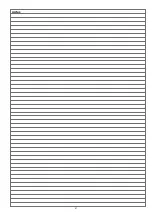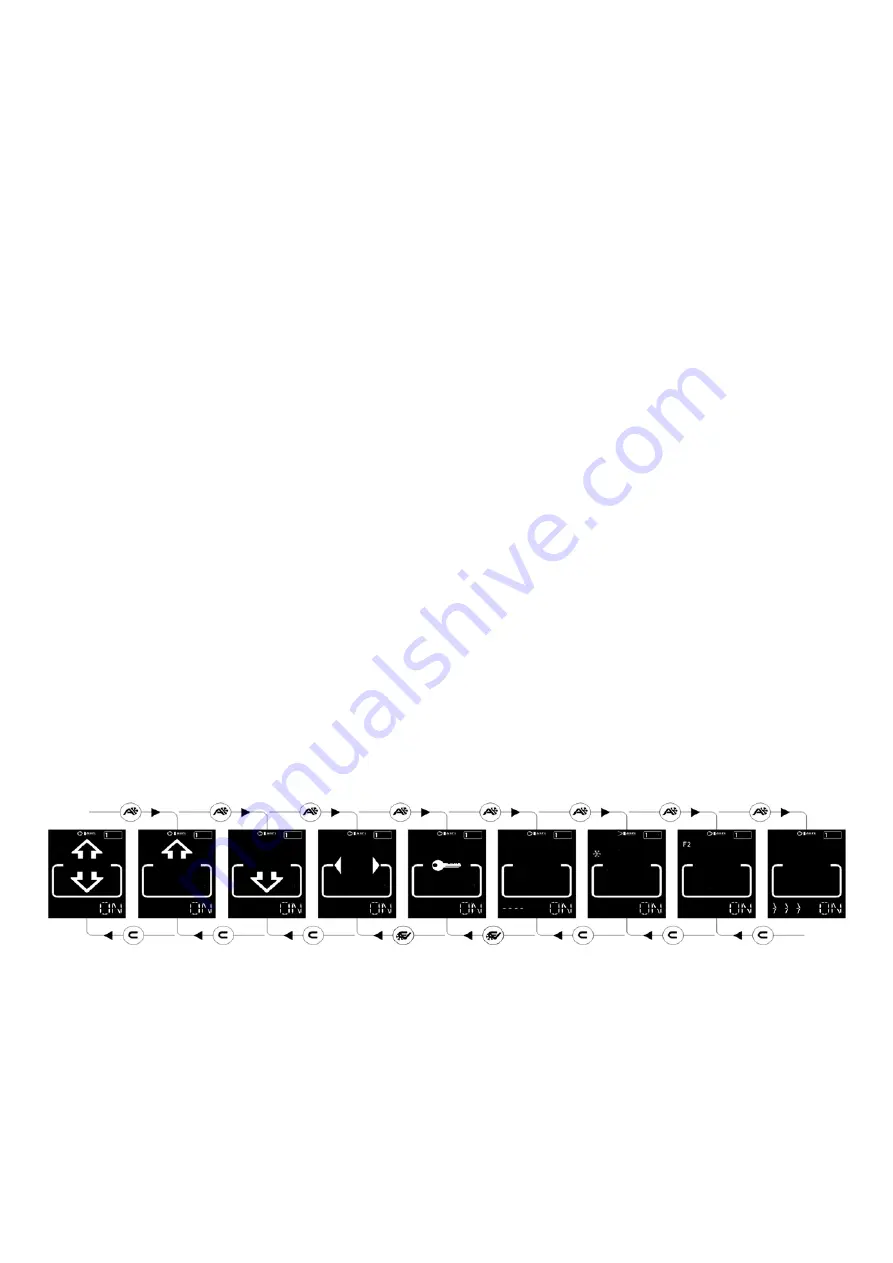
TECHNICAL AREA
By means
the T-
EASY
you can
set the selector option and language.
Hold the
SET
button pressed for about 2 seconds to enter the technical area.
The following are the
2
menus available in the technical area:
3 -- SELECTOR OPTION
4 -- LANGUAGE
To switch from the menù 3 to menù 4 press the B button;
to enter the menù press the A button.
3
6
3-SELECTOR OPTION
This menu allows to customise the T-
EASY
selector.
As mentioned in the “DAY-TO-DAY USE” paragraph, it allows to select 6 different operating
programs,
to enable a reduced opening during winter and to activate a set of special functions
through the C button. In a simple installation, these choices are often unnecessary and could
confuse the end user. For this reason the undesired operating programs and the buttons
associated with special functions
can be filtered out on the selector.
When the menu is accessed, the first customisable parameter is displayed:
The AUTO operating program
The current state of this parameter is displayed in the right section of the alphanumeric character line:
ON
= enabled
OFF
= disabled
To change the parameter state, press the B button to disable it (OFF) or the D button to enable it (ON).
To move to the next customisable parameter, press the A button; to return to the previous
customisable parameter, press the B button.
The customisable parameter sequence is the following:
•
AUTO operating program
•
EXIT operating program
•
ENTER operating program
•
OPEN operating program
•
LOCK operating program
•
OFF operating program
•
A function button (winter reduced opening)
•
C function button (F2 special functions)
Summary of Contents for ETERNA 90 EASY
Page 47: ...47 notes ...