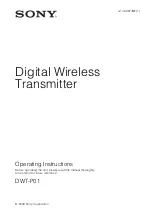Power On/Off
(+) Center Button for 1 sec
Volume Adjustment
(+) Button - Increase the volume
(-) Button - Decrease the volume
Battery Check
Phone, Music Pairing
1. Press the Center Button for 12 seconds.
2. Press the (+) Button to enter into Phone Pairing
3. Search for Bluetooth devices on your mobile phone. Select the X-COM2 in the list of the devices
detected on the mobile phone.
4. Enter 0000 for the PIN. Some mobile phones may not ask for the PIN.
Music Operation
Play or pause music: Press the Center Button for 1 second.
Track back: Press the (-) Button for 1 second.
Track forward: Press the (+) Button for 1 second.