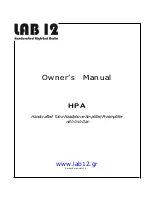LAB12 HPA Handcrafted Tube Headphone Amplifier/Preamplifier with Usb Dac
Main connections
Connect a High Grade Power cable to the IEC input and to your wall socket. Make sure that your
wall socket provides a good ground before connecting the power cable
.
You must supply 230 to
240 Volts AC (50Hz). (Every
HPA
is tuned and calibrated using the
LAB12 Knack Power Cable
)
Connect your headphones
We suggest to connect your Headphones 20 seconds after you turn on the HPA. Connect a pair of
headphones with impedance of 32 ohm to 600 ohm to 6,3mm output socket (
B
). Do not forget to
lower the Volume before connecting your headphones.
Connect to your Power Amplifier
Connect the preamplifier analog output (
E
) to an analog line level input to your Power Amplifier.
Make sure about the correct channel connections. We suggest to use a good quality interconnect
cable pair. Note that preamplifier output is deactivated when headphones are connected to
device.
Connect an analog output Source
Make sure that your Source has an analog line level output. Connect an analog interconnect cable
from the source output to one of analog inputs of
HPA.
Select input number with the selector
switch in the left side of rear panel of your
HPA
. We suggest to use a good quality interconnect
cable pair.
Connect a PC
Connect your PC with a USB (type A to Type B) cable (
Always use a high quality audio grade
USB cable to achieve ideal performance
). You only have to select the USB dac output to your
playback devices of your pc (maximum 48 Khz/16bit). Select the USB input with the selector
switch on your
HPA
. If everything is ok led (
E
) and (
D
) will turn on.
Note
The coaxial spdif output and the USB led (
E
) and (
D
) are active even the HPA is turned off so you
can use it only for USB to Coaxial spdif converter
For the safety of your equipment
! Make sure that all of your equipment is turned off before any connection.
! To avoid damaging your speakers you have to turn on the HPA
some seconds before turning on your power amplifier and turn it off
some seconds after turning off your power amplifier.