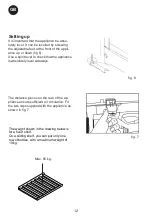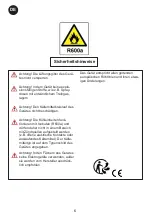GB
22
Operation and function
Electronic control
The electronic control ensures that the
temperatures set at the top and at the bot-
tom of the appliance are maintained. This is
achieved by means of an advanced control
of the refrigeration system, the heating ele-
ment, and the fan. The set temperature will
be stored in the event of power failure.
The electronic control has the following
functions:
● On/off switch
● Light switch*
● Temperature setting
● Temperature indication
● Alarm for too high and too low tempera-
tures
● Door alarm
* The light may either be turned on
constantly or only when the door is open.
Temperature indication
The display shows the actual temperature.
The upper digits of the display indicate the
temperature at the top of the appliance, and
the lower digits of the display indicate the
temperature at the bottom of the appliance.
The temperature indicator is equipped with
fig. 7
a built-in filter which simulates the actual
temperature in the bottles. Consequently,
the indicator does not react on short-term
fluctuations of the air temperature
Temperature setting
The thermostat is equipped with a child lock
device. This device is activated by pushing
the “up and down” buttons simultaneously.
After approx. 3 seconds “Pof” flashes in the
display. Then the actual temperatures are
shown as usual. In addition, the set tem-
peratures can be shown by pushing SET1
and SET2, respectively.
The child lock device is cancelled by push-
ing the “up and down” buttons simultane-
ously.
After approx. 3 seconds “Pon” flashes
in the display, and the temperature can be
set.
Temperature setting at the top
of the appliance
Push SET1. Then the temperature at the
top of the appliance can be adjusted up and
down by means of
the “up and down” but-
tons. The temperature can be adjusted from
8 to 22°C, however so that the temperature
cannot be set at a lower temperature than
the actual set point for the bottom tempera-
ture sensor.
Summary of Contents for VIP 195 G
Page 1: ...VIP 195 N VIP 195 G FR Mode d emploi GB Instructions for use DE Bedienungsanleitung ...
Page 27: ......
Page 45: ......