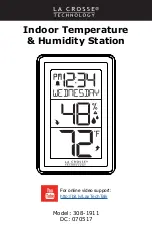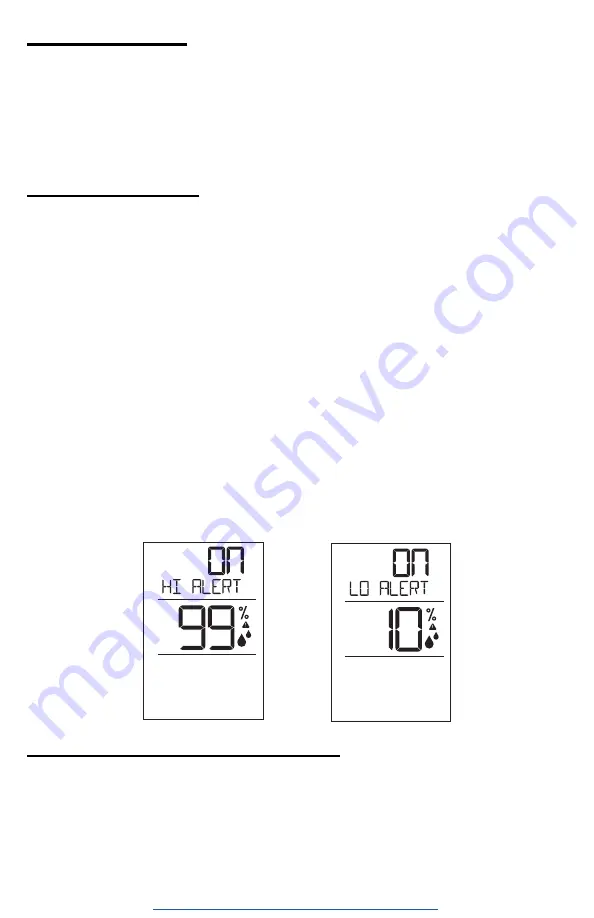
Humidity Alert
This station has programmable indoor humidity alerts, no temperature
alerts.
1. Hold the ALERTS button to enter alert set mode. The HI Humidity
value will flash.
2. Press the + or - button to adjust the HI Humidity value.
3. Press the ALERTS button to confirm and move to the LO Humidity.
The LO Humidity value will flash. ON will show.
4. Press the + or - button to adjust the LO Humidity value.
5. Press the ALERTS button to confirm and exit.
Note:
When you set one alert,
both
alerts are active. The alert icon
will show after the humidity.
• Press the ALERTS button to activate or deactivate both Humidity
Alerts.
• Both humidity alerts are activated or deactivated at the same time.
• When the alert is off, the alert icon will not show.
Activate | Deactivate Alert
Trend Arrows
The UP and DOWN arrows indicate changes in temperature and
humidity over the past hour. They update every 15 minutes and
compare data from exactly one hour prior.
Temperature:
arrow changes every 1 degree Fahrenheit.
Humidity:
arrow changes every 2% RH
www.lacrossetechnology.com/support
308-1911