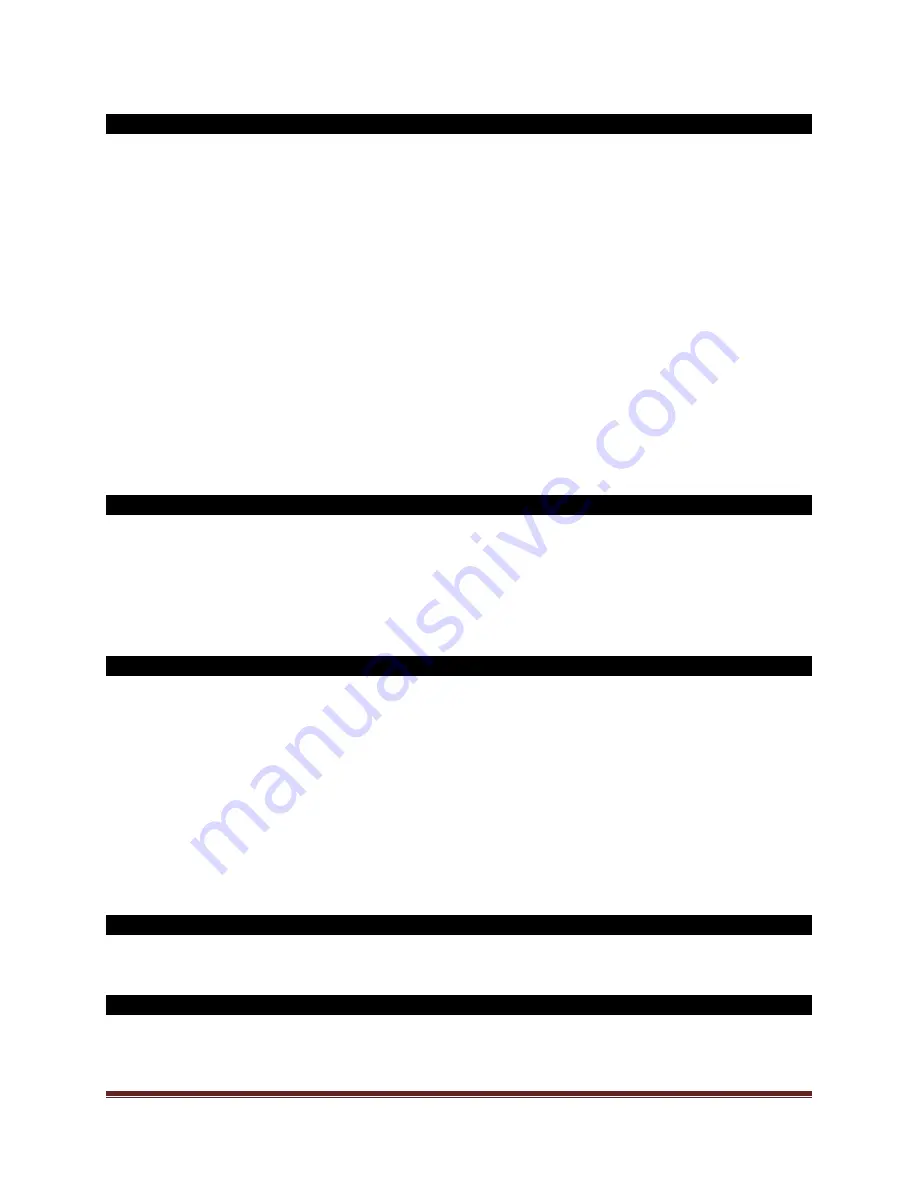
La Crosse Technology, Ltd.
Page 3
Auto-scan: Press and hold the left or the right TUNE button to auto-scan
frequencies.
Weather Band Channels
The IC chip supports weather band reception from 162.4 to 162.55 MHz. The highly
integrated IC chip meets NOAA specification, receives all seven NOAA specified
frequencies, implements narrowband FM de-emphasis, and supports 1050 Hz alert
tone detection. In addition, this IC chip provides advanced features not available on
conventional radios, such as an AFC and a dynamic channel bandwidth filter
The weather alert radio can receive 7 weather band (WB) frequencies:
•Channel 1: 162.400MHz
•Channel 2: 162.425MHz
•Channel 3: 162.450MHz
•Channel 4: 162.475MHz
•Channel 5: 162.500MHz
•Channel 6: 162.525MHz
•Channel 7: 162.550MHz
In WB mode the radio will continually broadcasts weather radio.
Weather Band Standby
Standby silences the weather radio until an active alert sounds.
When in WB hold the MODE button for 3 seconds to enter Standby.
When in Standby the radio receives alarm signal automatically and the backlight
will flash red for 60 seconds.
Weather Alerts
The radio must be in WB mode to receive alerts automatically.
During an alert:
When WB is selected, the radio receives alarm signals automatically.
Backlight: Blue changes to Red.
The volume will increase to level 16 for 5 minutes so you can hear the beep
alert tone and the broadcast. Use the VOLUME buttons to adjust as needed.
While alert is sounding for 5 minutes, press and release the MODE button to
place radio back to WB standby.
The radio will automatically go back to WB standby after 5 minutes.
Volume
Use the -/VOL to decrease the volume and the +/VOL to increase the volume.
AM or FM Radio
AM Radio:




