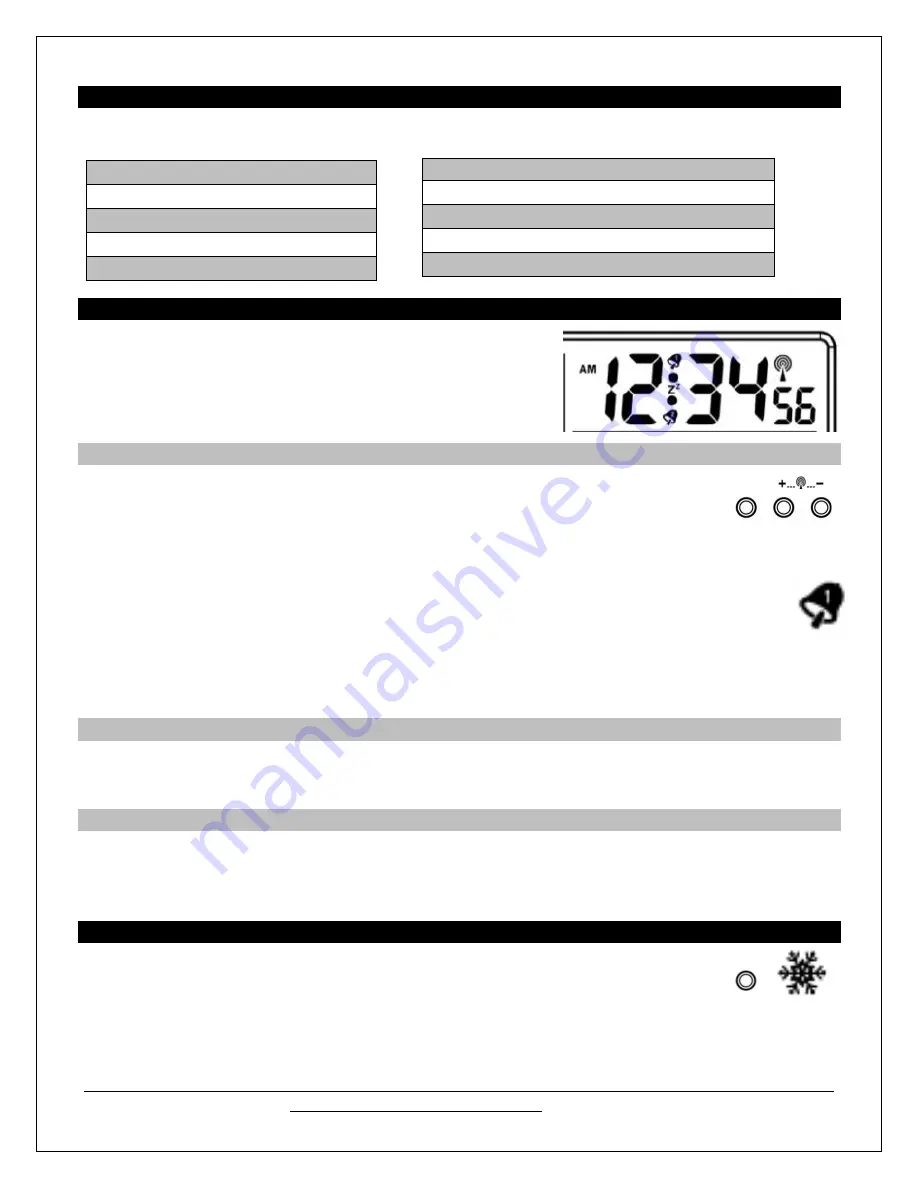
Model: 308-1451H
www.lacrossetechnology.com/support
7
Frost
Alert
icon
Alarm
Icon
Alarms (Time, Temperature, Frost)
There are 9 different alarms that may be individually set on this forecast station:
1. Time Alarm #1
2. Time Alarm #2
3. Frost Alarm
4. High Temperature Alarm CH #1
5. Low Temperature Alarm CH #1
Time Alarms
This forecast station has two individual time alarms:
Press and release the ALARM button to enter Alarm mode.
Alarm 1 (
A1
) will show after the alarm time.
Press and release the ALARM button again and Alarm 2 (
A2
)
will show after the alarm time.
Set Time Alarm 1
Press and release the ALARM button once to enter Alarm 1 mode.
The Alarm Time and
A1
will show.
1. HOUR: Hold the ALARM button for 3 seconds. The Hour will flash. Use the + or - button to set the Hour. Be
sure to set the Hour correctly for AM or PM. Press and release the ALARM button once.
2. MINUTES: The Minutes will flash. Use the + or - button to set the Minutes. Press and release the
ALARM button once.
3. ACTIVATE: Press and release the ALARM button to enter the correct Alarm mode. Press and
release the + button and the alarm icon will appear (above the time, alarm 1, below the time, alarm
2). The number in the bell icon indicates which alarm is active.
4. DEACTIVATE: Press and release the ALARM button to enter the correct Alarm mode. Press and
release the
+
button and the alarm icon(s) will disappear indicating alarm 1 and/or alarm 2 is off.
Set Time Alarm 2
Press and release the ALARM button
twice
to enter Alarm 2 mode.
The Alarm Time and
A2
will show. Follow steps 1-4 above to program alarm 2.
Snooze
Press the SNOOZE/LIGHT button on the top of the forecast station once to activate the snooze feature for 10
minutes when either alarm sounds. The alarm icon and the snooze icon
Zz
will flash when the snooze is active.
Press any button to deactivate the snooze feature.
Frost Alarm
The Frost Alarm when active will sound when the outdoor temperature drops to 34°F (1.1 °C).
1. ACTIVATE: Press and release the TEMP ALERT button to activate the Frost Alarm on all
channels (when multiple sensors in use). The Frost Alarm icon will appear in the outdoor
temperature area when active.
2. DEACTIVATE: Press and release the TEMP ALERT
button until the Frost Alarm icon no longer
shows.
With additional TX142TH or TX14TH sensors:
6. High Temperature Alarm CH #2
7. Low Temperature Alarm CH #2
8. High Temperature Alarm CH #3
9. Low Temperature Alarm CH #3
ALARM
TEMP
ALERT
















