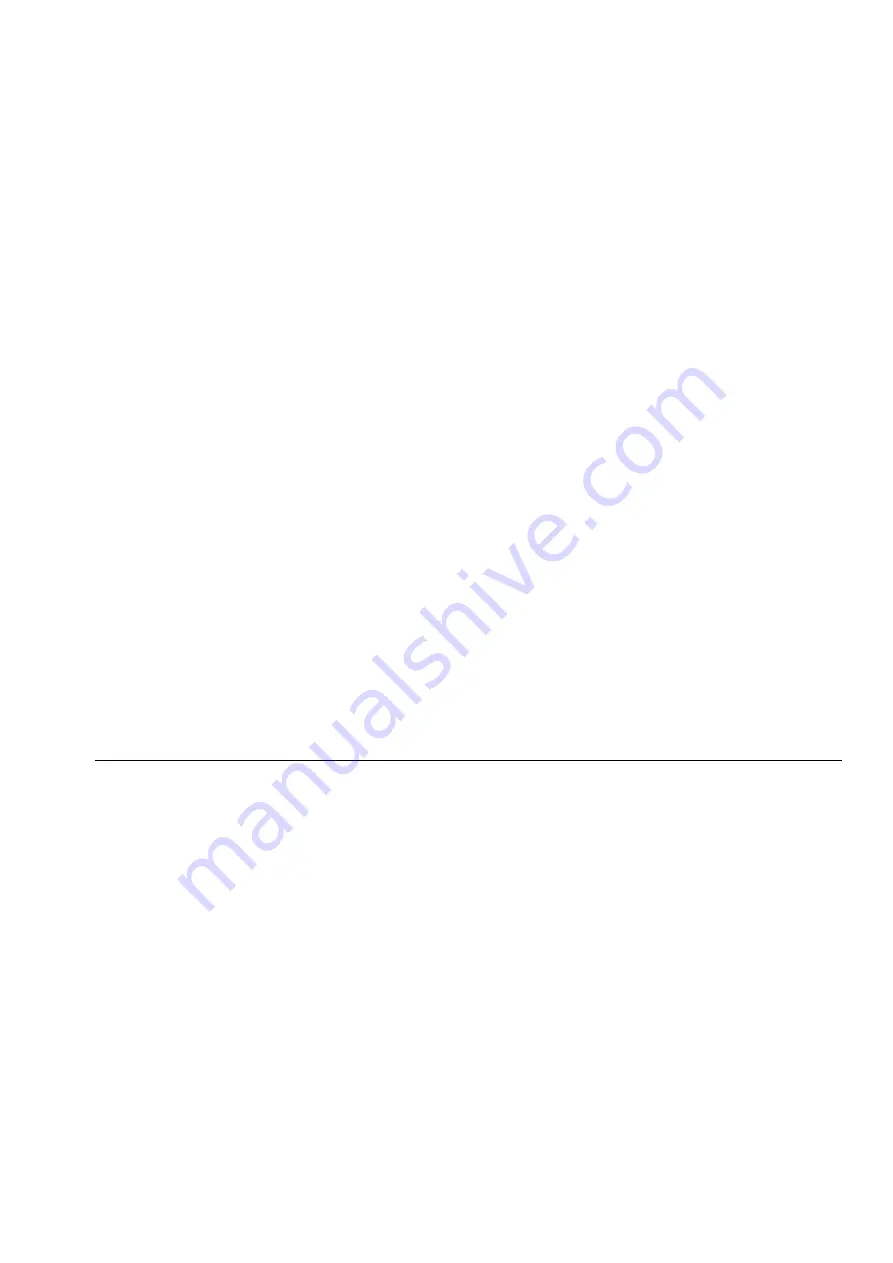
Page 13
Slowly increase the THRESHOLD until only the required signal opens the gate. Vary the RELEASE
until the desired effect is achieved, faster for percussive instruments and slower for vocals and
acoustic instruments or instruments with desirable sustain.
Tightening percussion sounds
A drum in it's natural form will include a lot of sustain. This is often undesirable and it is therefore
necessary to use a noise gate to tighten up the sound.
Set the THRESHOLD so that the gate opens only in response to the main percussive sound of the
drum. Set RELEASE to its fastest setting for maximum punch or slightly slower for a more natural
sound.
Improving mic separation
In multitrack recording it is most important to maintain good mic separation. Microphones in close
proximity, handling high energy sounds such as in the recording of a drum kit, are bound to suffer
from overspill from one mic to another. This can be greatly reduced by the use of the GCX20 Gate.
The technique for reducing mic leakage is identical to those above for tightening drum sounds,
although the settings of THRESHOLD and RELEASE for acoustic and vocal mics will vary from the
drum kit mic separation ones.
Feedback avoidance
Feedback can occur in live PA environments when signals from main or monitor speakers is allowed
to enter open microphones. Good engineering and microphone techniques will reduce the risk of
feedback but as an added precaution mic channels should be passed through the GCX20 Gate, set
to close the channel when not in use.
Modifying signal decay
A common technique used to 'dry-up' a sound is to set RELEASE to be shorter that the natural decay
of the gated signal. The sound is now forced to decay more quickly eliminating reverb and ringing.
5.2 OTHER
APPLICATIONS
The GCX20 as a line amplifier
To use the GCX20 as a line amplifier (for matching signal levels between equipment) set-up as
follows -
THRESHOLD fully CW
RATIO fully CCW
Gate BYPASS switch 'in'
This ensures that the Compressor and Gate will not operate. The Compressor GAIN control can now
be used to vary the signal level by up to ±20dB.
Remember that excessive gain may cause to the output to clip.


































