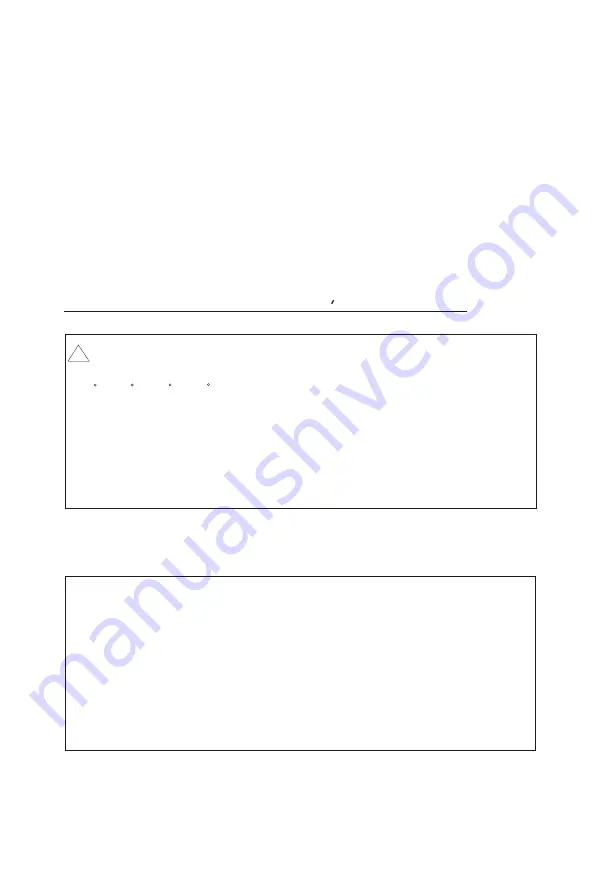
Packing list..................................................................................................... 3
Feature...........................................................................................................4
Name of parts .................................................................................................5
Specification ..............................................................................................5-6
Setting up.....................................................................................................6-7
Operation.....................................................................................................8-9
Replacing Heating Element and Tip............................................................... 10
Trouble-shooting Guide..................................................................................11
Chart of Changeable Parts and Parts List..................................................12-13
Care and Maintenance of Tips.......................................................................13
Chart of Tip Shape and Size..........................................................................14
Table of contents
2
Before operation, please read the user s manual carefully!
To prevent damage to the unit and ensure a safe working environment,
be sure to comply with the following precautions.
1) Do not use the unit for applications other than soldering.
2) Do not turn on the power when the Soldering Iron is not connected to
the Control Station to prevent any damage to the unit.
3) Do not rap the Soldering Iron against any hard surface to shake off
residual soldering, or otherwise subject the iron to severe shock.
4) Do not modify the unit. Use only genuine solderite replacement parts.
5) Do not wet the unit or use the unit when your hands are wet.
6) The soldering process will produces smoke, so make sure the area is
well ventilated.
When the power is on, the Tip Temperature is between
250 C-500 C(482 F-932 F) Since mishandling may lead to burns or fire,
be sure to comply with the following precautions.
1) Do not touch the metal parts near the Tip.
2) Do not use the product near inflammable items and/or explosives.
3) Turn the power off while taking breaks and when finish using the unit.
4) Please cut off power and wait the temperature of Tip declined to room
temperature before replacing parts or installing Tip.
!
CAUTION:
















