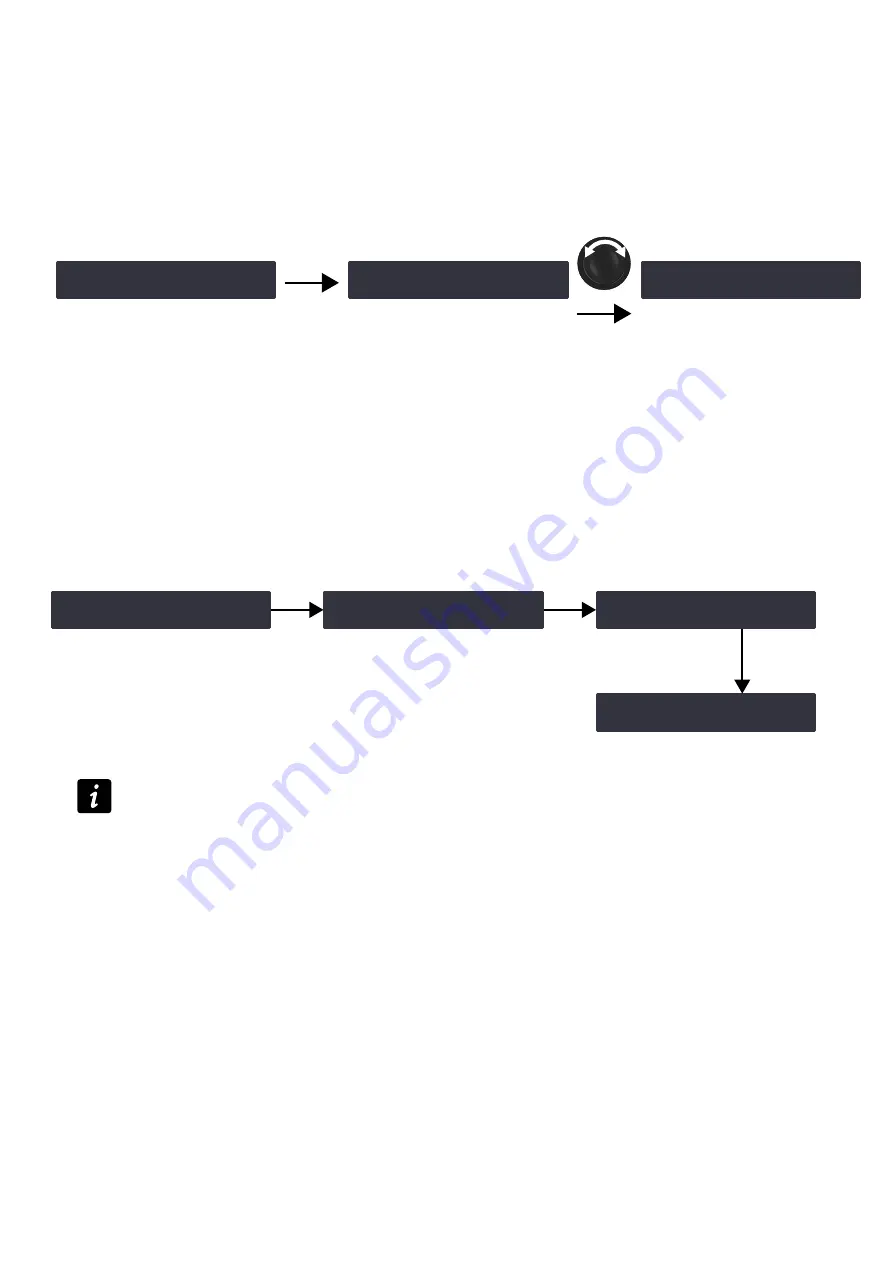
Operation
SPANNING TREE
When SPANNING TREE is ON, the Rapid Spanning Tree Protocol (RSTP) is used to detect and automatically disable
Ethernet ports to cut loops created by redondant links in the network, and avoid damaging broacast storms.
In case of a cable or switch failure in the network, the protocol can re-enable these ports to restore connectivity.
• LA4X amplied controllers with HARDWARE INFO
ID1
,
ID2
or
ID3
(in MONITORING & INFO menu) do not
support AVB. These Units can be upgraded to support AVB by purchasing and installing KR LA4XDSP2.
• LA4X amplied controllers with HARDWARE INFO
ID4
or higher (in MONITORING & INFO menu) support AVB.
‽SPANNING TREE ‼※
OFF
OK
SPANNING TREE
>OFF<
+ OK
‽SPANNING TREE ‼※
ON
Procedure
1.
From the main menu, select
OPTIONS
.
2.
Press the OK key or the encoder wheel to validate.
3.
Turn the encoder wheel to select
SPANNING TREE
.
4.
Press the OK key or the encoder wheel to validate.
5.
Turn the encoder wheel to select the setting (
ON
or
OFF
).
6.
Press the OK key or the encoder wheel to validate.
RESET TO FACTORY DEFAULT SETTINGS?
The amplied controller settings can be reset to the factory default.
‿RESET TO FACTORY ‼※
DEFAULT SETTINGS?
RESET AMP TO FACTORY
ARE YOU SURE?
Initializing
Controller
011:K2 70 103
LF_A LF_A MF_A HF_A
OK
OK
Procedure
Amplied controllers default settings include loading the preset from memory 011.
The amplied controller retains its IP address.
1.
From the main menu, select
OPTIONS
.
2.
Press the OK key or the encoder wheel to validate.
3.
Turn the encoder wheel to select
RESET TO FACTORY DEFAULT SETTINGS?
.
4.
Press the OK key or the encoder wheel to validate.
The amplied controller displays
RESET AMP TO FACTORY, ARE YOU SURE?
.
5.
Press the OK key or the encoder wheel to validate (or the ESC key to cancel).
The amplied controller launches the start-up sequence. When complete, the amplied controller displays the main
screen.
54
LA4X owner's manual (EN) version 14.1






























