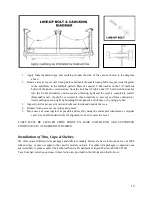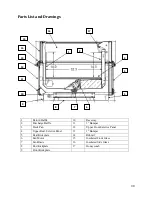15
Case Trim Selection
Trim is provided on the right and left end cases only. All exterior panels slide from right to center and left
to center.
For Single Case with Two Ends:
The trim is factory installed.
For Mutual End in a Lineup:
Proper additional piece of end trim should be used.
Canopy
After the display cases are properly joined and sealed, align the canopies by sliding the alignment pins
across the joint from one canopy into the adjoining canopy. It may be necessary to loosen and/or remove
the screws at the top of the canopy to aid in the alignment of the two canopies and to eliminate any gap
between the canopies. The screws should be tightened after canopies are aligned.
Align the case front rails with a single alignment pin sliding the pin across the joint into the adjoining
front rail. It may be necessary to loosen the screws holding the front rail to aid in the alignment process.
The screws should be tightened after the front rails are aligned.
For Single Case with Two Ends:
Trim is factory installed.
For Mutual End in a Lineup:
Proper additional piece of end trim should be used.
Summary of Contents for QILG 06
Page 2: ...2 ...
Page 7: ...7 Plan View and Cross Sections QILG Cross Section ...
Page 8: ...8 QILG Plan View ...
Page 23: ...23 Wiring Diagram Per Side ...
Page 34: ...34 ...
Page 35: ...35 ...