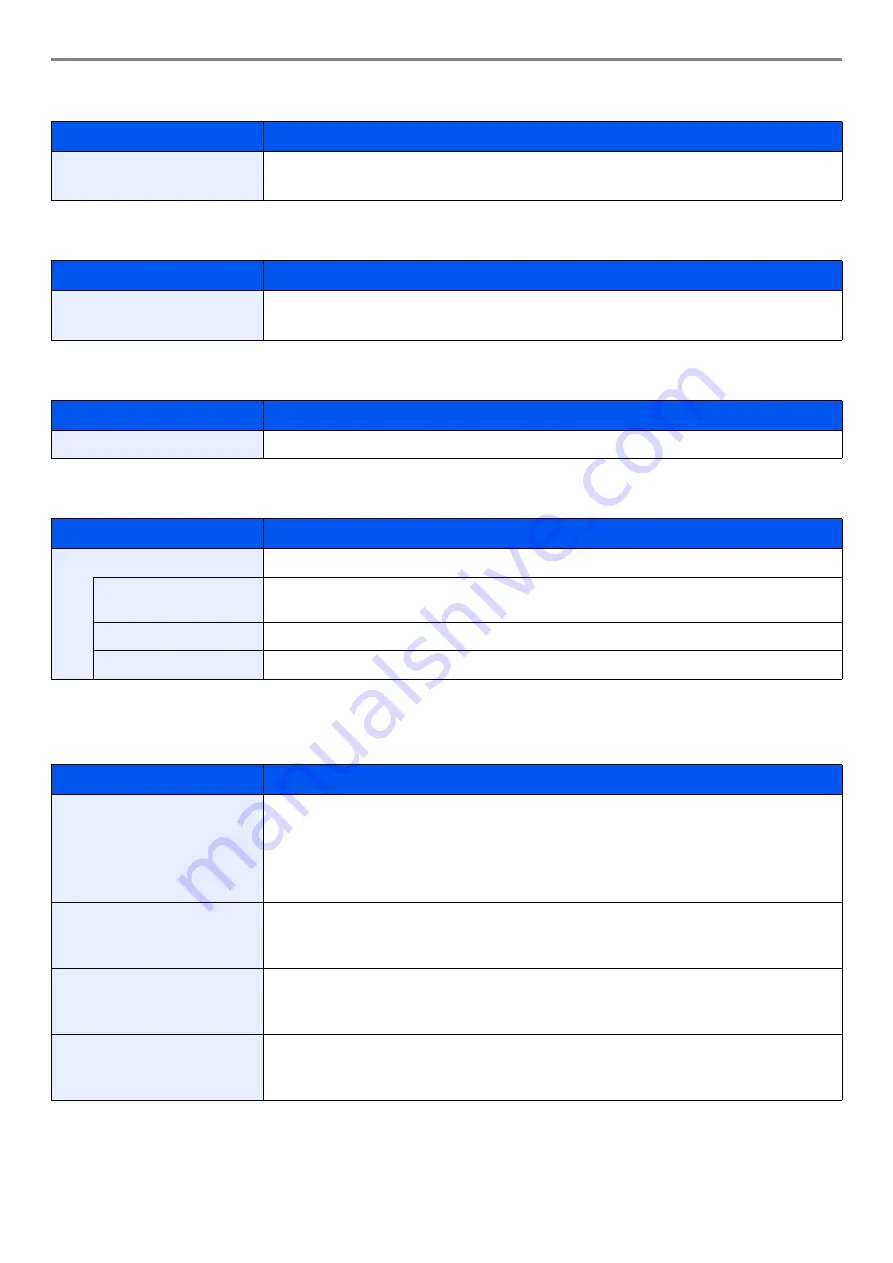
9-14
Setup, Registration, and User Management > System Menu
Keyboard Layout
USB Keyboard Type
Format SSD
Display Status/Log
Copy
Configures settings for copying functions.
Item
Description
Keyboard Layout
Change the layout of the touch panel keyboard used to enter characters.
Value
: QWERTY, QWERTZ, AZERTY
Item
Description
USB Keyboard Type
Select the type of USB keyboard that you want to use.
Value
: US-English, US-English with Euro
Item
Description
Format SSD
Format the optional SSD.
Item
Description
Display Status/Log
Set the display method of the Status/Log.
Display Jobs Detail
Status
Value
: Show All, My Jobs Only, Hide All
Display Jobs Log
Value
: Show All, My Jobs Only, Hide All
Display FAX Log
Value
: Show All, Hide All
Item
Description
Auto Paper Selection
If [Auto] is selected for Paper Selection, set the paper size selection method when the zoom
changes.*
Value
Most Suitable Size: Select paper based on the current zoom and the size of the original.
Same as Original Size: Select paper that matches the size of the original, regardless the zoom.
*
If you want to enable the changed defaults immediately, move to the function screen and press the
Reset
key.
Auto % Priority
When a paper source of different size from the original is selected, select whether automatic
zoom (reduce/zoom) is performed.*
Value
: Off, On
Reserve Next Priority
Specify whether the default screen appears when a subsequent copy job is reserved while
printing is in progress. To have the default screen appear, select [On].
Value
: Off, On
DP Read Action
You can set whether priority is given to speed or image quality when scanning an original on
the document processor.
Value
: Speed Priority, Quality Priority
Summary of Contents for TASKalfa 266ci
Page 1: ...OPERATION GUIDE PRINT COPY SCAN FAX TASKalfa 266ci ...
Page 4: ......
Page 10: ...vi ...
Page 26: ...xxii ...
Page 40: ...1 14 Preface About this Operation Guide ...
Page 138: ...3 58 Common Operations Using Various Functions ...
Page 154: ...4 16 Copying Copying Functions ...
Page 166: ...5 12 Printing Printing Data Saved on the Printer ...
Page 177: ...6 11 Sending Preparation for Sending a Document to a PC 2 3 4 5 1 2 ...
Page 244: ...7 32 Document Box Functions for Document Box ...
Page 340: ...9 80 Setup Registration and User Management Job Accounting ...
Page 398: ...Index 6 ...
Page 399: ......






























