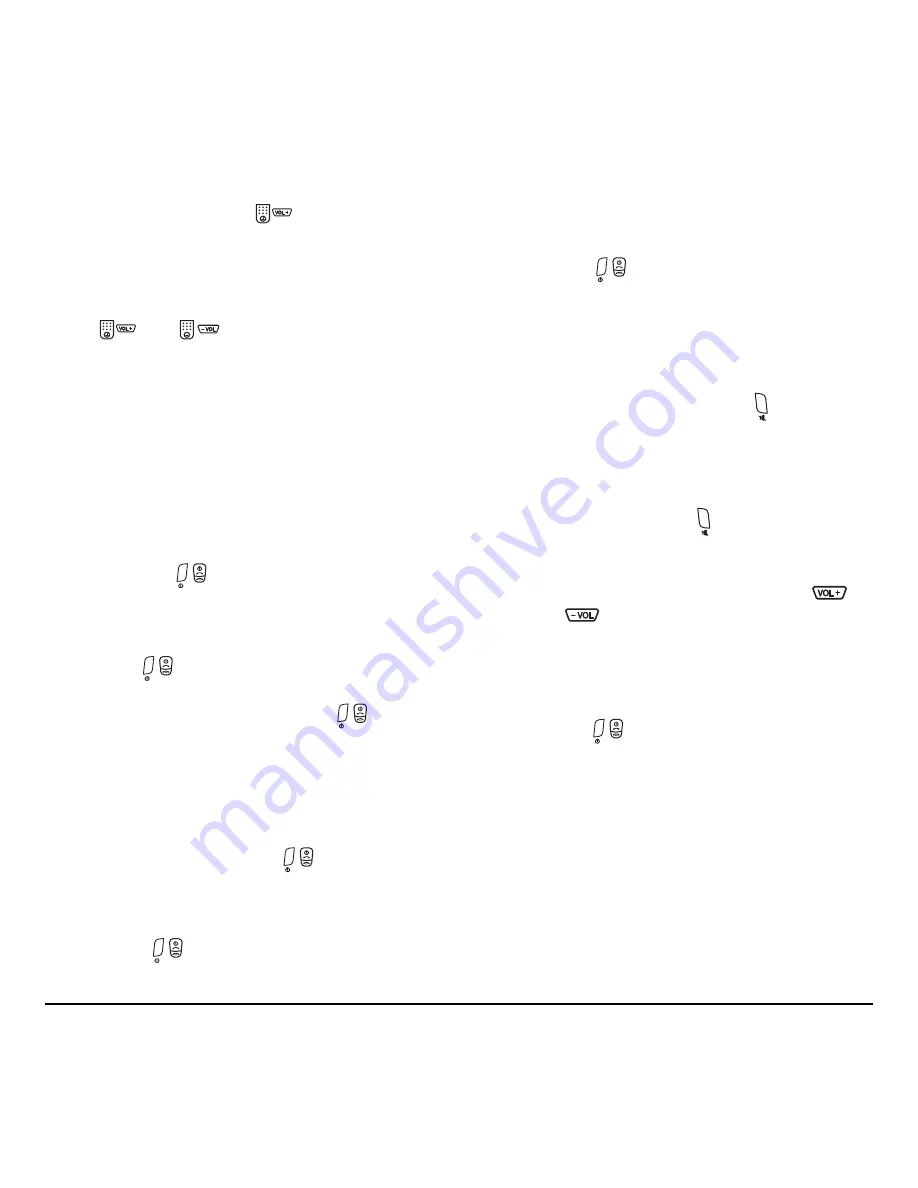
8
82-G1651-1EN, Rev. 002
Re-dial the last dialed number
•
In standby mode, press
for two to five
seconds until the speaker beeps.
Note:
Your mobile phone's model and settings
determine whether there is a keypad tone or
not. Adjust the volume during your call with
and
.
Answering a call
Before using the speaker to answer an incoming
call, make sure that the speaker is connected to
your mobile phone or that your mobile phone has
stored the pairing information of the speaker and
these two devices are within effective distance
(approximately 10 M or 33 ft.).
•
When there is an incoming call, the ring tone is
heard from both the speaker and your mobile
phone. Press
to answer the phone.
•
If “automatic answer” function is set on
your mobile phone, the speaker will
automatically answer the call without
pressing
on the headset.
•
If the speaker is off when there is an incoming
call, a two- to five-second press of
will turn
it on, and then press it for less than one second
to answer the call.
Notes:
•
Some brands of mobile phones don't ring,
instead, the speaker rings when there is an
incoming call. Simply press
to answer
the call.
•
Some brands of mobile phones ring, but the
speaker doesn't ring when there is an incoming
call. Press
to answer the call when the
mobile phone rings.
Ending a call
When using the speaker, you can end a call in any
of these ways:
•
Short press
•
Press the end call button on your mobile phone
•
The call will end automatically when the party
with whom you're talking ends the call
Mute
•
In call mode, press and hold the
until you
hear a tone. The microphone will be in mute
mode, and the other party cannot hear you.
While you have your phone muted, you may
hear tones at regular intervals.
•
In mute mode, press the
to return to
normal mode.
Note:
When using the headset alone, you may
achieve this function by pressing the
and
on the headset at the same time.
Rejecting an incoming call
When using the speaker, you can reject a call in any
of these ways:
•
Long press
•
Press the end call button on your mobile phone

















