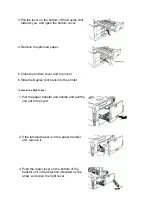Push the paper feed unit in until it locks in
place with a click.Return the paper transfer
unit back into the printer.
Jams in the Paper Feed Unit
CAUTION: The fuser unit and rollers become very hot
during normal use. Never touch them with your hands.
1. Open the left cover, and then rotate the green
knob to remove the jammed paper.
2. If you cannot remove the jammed paper this
way, pull the two green lock levers towards you
and then open the fuser unit cover.
3. While rotating the green knob, remove the
jammed paper.
4. If you still cannot remove the jammed paper,
close the fuser unit cover. While raising the
green lever at the bottom of the fuser unit, pull
the fuser unit out of the printer.
5. Remove the jammed paper from behind the
fuser unit.
6. Return the fuser unit back into the printer, and
then close the left cover.