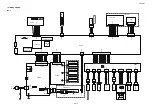2M2/2M3
2-4-5
(4) Detaching the toner disposal box
Procedure
1. Take out the waste toner box by holding
it in the middle.
Figure 2-4-10
2. Produce the new waste toner box from
the MK kit, remove its sealing cap, and
fit the sealing cap to the old waste toner
box.
Figure 2-4-11
(5) Detaching and refitting the paper feed pulley and lower paper feed guide
Procedure
1. Close the rear cover.
2. Take out the paper-feed replacement
unit from the maintenance kit.
3. Lift the unit and place it on the replace-
ment unit with the front side facing
down.
Figure 2-4-12
Toner disposal box
Paper-feed replacement unit
Summary of Contents for FS-1040
Page 1: ...SERVICE MANUAL Published in March 2012 842M3110 2M3SM060 First Edition FS 1040 FS 1060DN ...
Page 3: ...Revision history Revision Date Replaced pages Remarks ...
Page 4: ...This page is intentionally left blank ...
Page 10: ...This page is intentionally left blank ...
Page 14: ...2M2 2M3 This page is intentionally left blank ...
Page 66: ...2M2 2M3 1 4 20 This page is intentionally left blank ...
Page 100: ...2M2 2M3 2 1 14 This page is intentionally left blank ...
Page 130: ......
Page 131: ...2012 ...