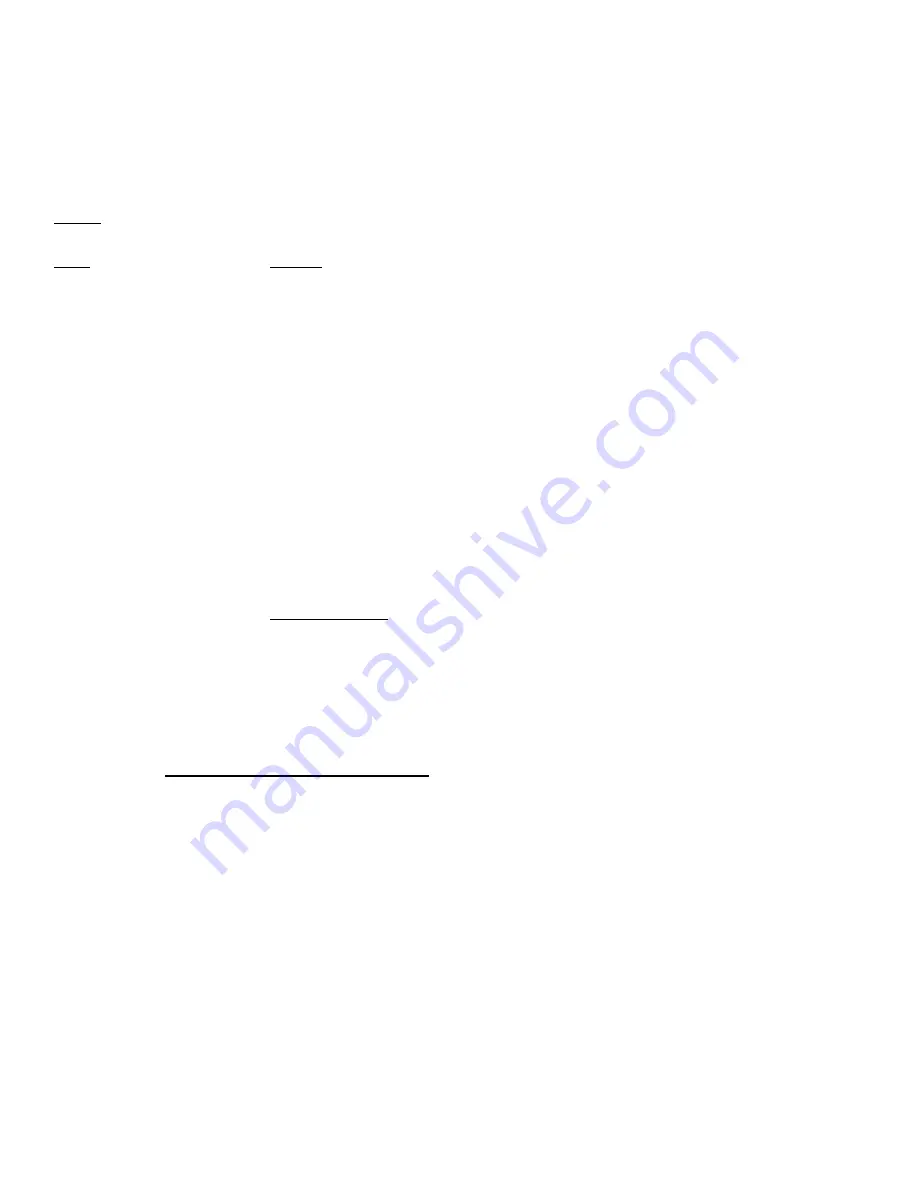
2
INDEX
Page
Details
2
Features
2
Important
Phone
Settings
3
Setting
up
AdvanceCommunicator™
3
Installing
phone
into
AdvanceCommunicator™
3
‐
4
Making
and
receiving
calls
in
Hands
‐
free
mode
4
Making
and
receiving
call
via
Handset
4
‐
5
Use
of
AdvanceCommunicator™
with
dispatch
calls
5
Volume
control
5
Recording
feature
5
Summary
of
LED
indicators
5
Charging
of
the
battery
OPTION
EXTRAS
6
Palm
Mic.
Part
#
AT8428A
6
‐
7
Head
Set
Part
#
AT8401A
7
Foot
Pedal
Part
#
AT8400A
7
‐
8
Y
‐
Connector
Part
#
AT8405A
IMPORTANT
PHONE
SETTINGS
The
following
phone
settings
are
necessary
to
enable
use
of
the
phone
with
the
AdvanceCommunicator:
1.
Press
>
Settings
>
DC
Settings
>
Direct
Connect
ON
2.
Press
>
Settings
>
DC
Settings
>
Headset
Mode
>
Headset
button
starts
DC
calls.
[DC
button]
.
3.
Press
>
Settings
>
Others
>
Accessibility
>
TTY
>
TTY
Off
.
4.
Increase
or
Decrease
the
volume
must
be
done
while
phone
is
connected
to
the
unit
and
is
on
an
active
call.








