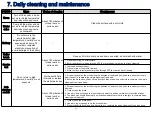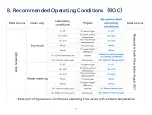5. APP Use guide
5.2
Device connection
5.2.3 The device list
5.2.2 Login
* For more tutorials on the APP, please visit the official website
24
En
te
r th
e d
ev
ice
lis
t in
te
rfa
ce
Cli
ck
th
e l
og
in
b
utt
on
En
te
r y
ou
r a
cc
ou
nt
nu
m
be
r a
nd
p
as
sword
M
ore
Se
ttin
gs
Cli
ck
o
n th
e Se
ttin
gs
ic
on
En
te
r d
ev
ice
d
eta
ils
Cli
ck
th
e c
orre
sp
on
din
g
de
vic
e to
v
ie
w
th
e d
eta
ils
bu
tto
n
Cus
to
m
Rem
ark
s
Hol
d d
own
th
e
de
vic
e
* You can enter the language setting interface by switching between Chinese and English on the login interface or
setting the language option on the interface to switch the supported language