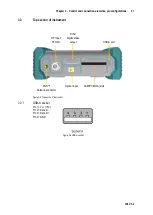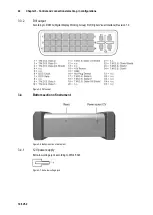Chapter 5 - Menu structure
25
106 V3.2
Menu structure
Chapter 5
The device functions can be controlled via the menu bar associated with the function keys
F1
–
F5
.
The menu bar is permanently displayed in most operating modes. It disappears after a few
moments in analyzer and play mode and can be called up again by pressing one of the five
function keys.
General settings can be made by pressing the
MODE
key. A drop-down menu with a list appears.
5.1
Menu bar
Individual fields are selected using the function keys (softkeys)
F1
-
F5
. A menu page can contain
up to 5 menu items. The menu bar also contains additional menu pages. You can scroll back and
forth in the menu using the menu items
>>>
or
<<<
. Press
BACK
to go to the previous menu. The
menu items can be grouped into main and submenus.
Every measuring range has its own menu bar that is adapted to the respective operating mode. To
make operation easier, the configuration of the range menu adjusts to the current operating status
of the measuring receiver. This means different menus are displayed when it is in the default status
and when it is tuned.
After you press the
RANGE
key, for example, additional independent main menus also appear that
break down the functional range of the instrument further. If you press the corresponding key again
(in this example the
RANGE
key), you will return to the main menu of the respective measuring
range.
In the subsequent sections, the following notation is used to describe the menu navigation:
KEY -> Menu item main menu -> menu item submenu …