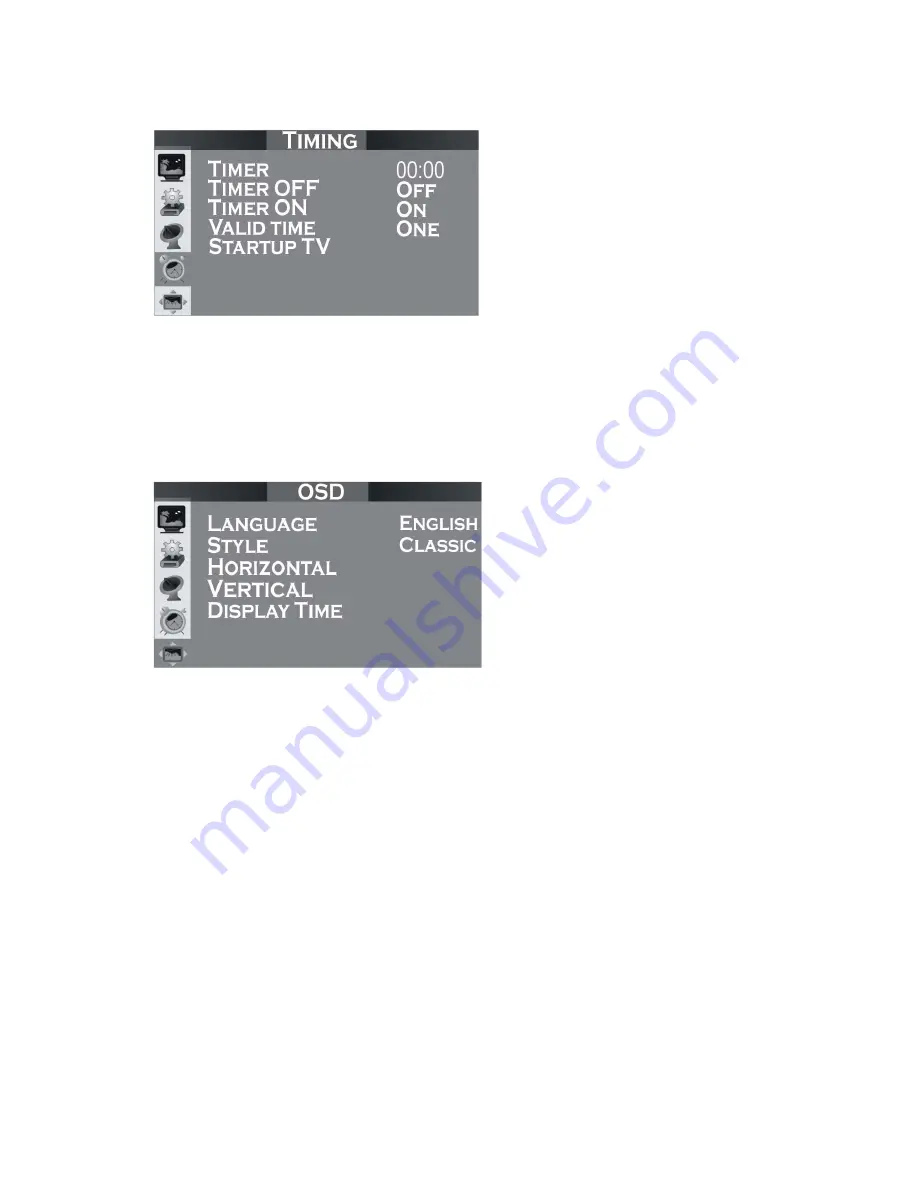
Menu VII: Timing
Timer OFF: used to set the time for shutdown. It shall be changed to “on”.
Timer ON: used to set the time for startup. It shall be changed to “on”.
Valid time: used to set the valid time of your setting as once or every day.
Startup Mode: used to set the mode for each startup, which can be set as video,
S-video or TV.
Menu VIII: OSD
Language: Select the OSD language.
Style: used to set the style of menu as per your liking, including three options,
classic, modern and romantic.
Horizontal Position: used to adjust the position of menu on screen in left or right
direction.
Vertical Position: used to adjust the position of menu on screen up or down.
Display Time: used to adjust the display time of menu on screen.
4.2 Program searching
z
Connect the antenna plug for CATV or antenna TV to the ANT IN port of this
product.
z
Enter into Tuning menu. Click VOL+ to enter into Tuning menu. Select Auto and
click VOL+ to start auto searching.
z
If the noise level is too high at a certain channel and you do not want to keep it,
you can enter into TV Tuning menu to select CH. Skip. After setting, the channel
will be deleted.
13



































