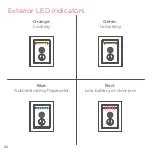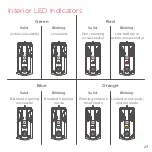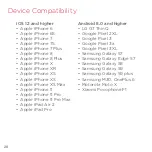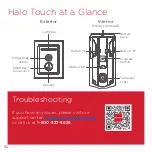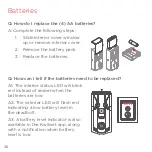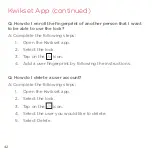36
Q: How do I replace the (4) AA batteries?
A: Complete the following steps:
1. Slide interior cover window
up or remove interior cover.
2. Remove the battery pack.
3. Replace the batteries.
Q: How can I tell if the batteries need to be replaced?
A1: The interior status LED will blink
red instead of amber when the
batteries are low.
A2: The exterior LED will flash red
indicating a low battery level in
the deadbolt.
A3: A battery level indicator is also
available in the Kwikset app, along
with a notification when battery
level is low.
Batteries
Summary of Contents for Halo Touch
Page 1: ...Quick Start and Troubleshooting Guide 66856 Rev 01 English ...
Page 4: ......
Page 8: ...Installation ...
Page 12: ...A Install the exterior assembly 3 OUTSIDE Cable goes under the latch 10 ...
Page 18: ...Download the app create an account ...
Page 20: ...Reference Guide ...
Page 34: ...Frequently Asked Questions ...