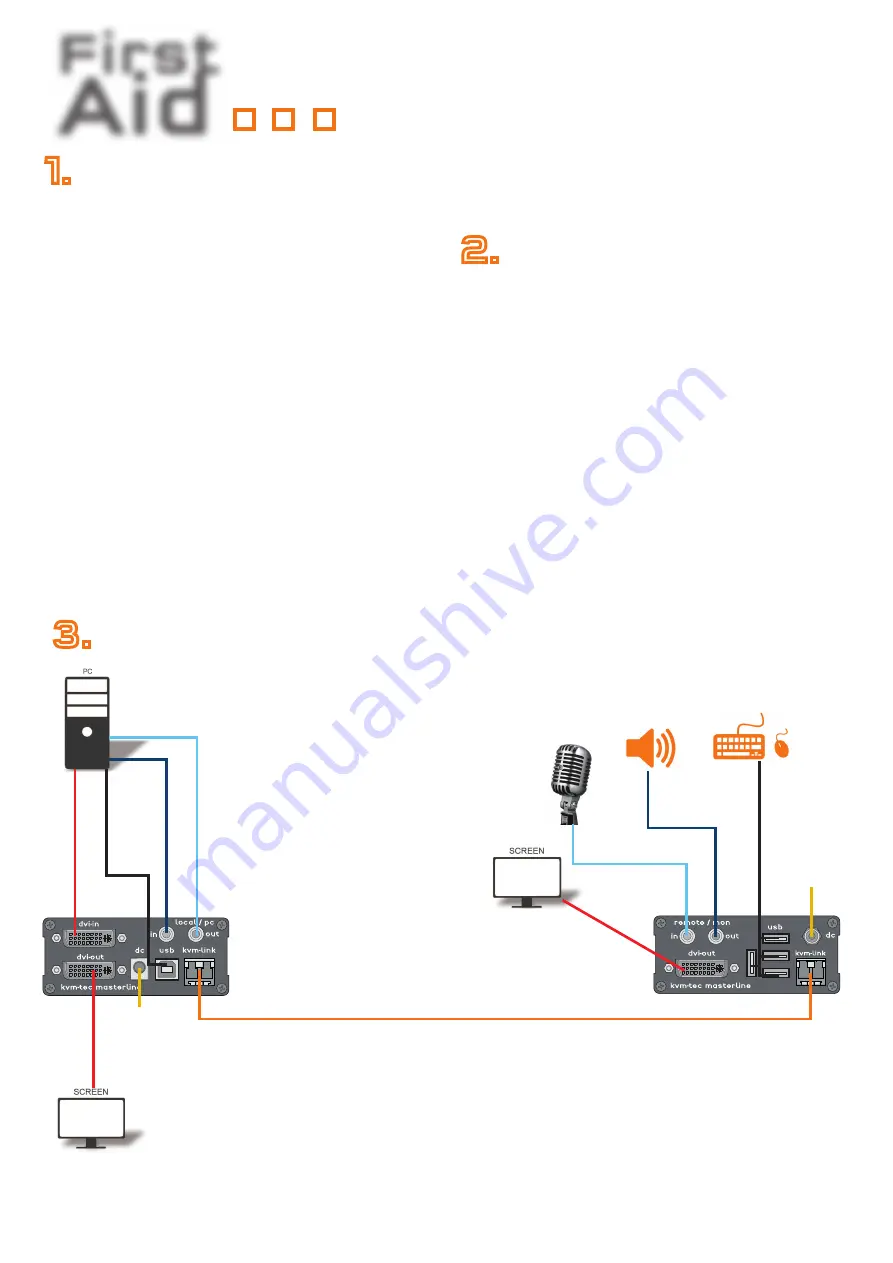
First
Aid
kvm-tec
MASTERLINE MVX
smart connection
Delivery content
LOCAL/CPU Unit MVX1-F
1 x MVX1-F local (CPU)
1 x wall power supply unit l 12V 1A (EU-
plug or INT. plug)
1 x DVI - DVI cable 1,8m/5.9ft
1 x USB cable 1, 8m/5.9 ft.
1 x VGA - DVI cable 1, 8m/5.9 ft. (opt)
2 x Audio cable 1, 8m/5.9 ft. (opt)
1 x SFP Module-Multimode up to
500m/1640 ft.
alternativ with Single-Mode up to 20km/
12mi- ItemNr6831
4 x rubber feet
REMOTE/CON Unit
1 x MVX1-F remote (CON)
1 x wall power supply unit 12V 1A
(EU-plug or INT. plug)
4 x rubber feet
1 x SFP Module Multimode up to
500m/1640 ft.
alternativ with Single-Mode up to 20km/
12mi ItemNr6831
to unlock upgrades, please send an email or give us a
calll. Please have your ID code ready.( you fi nde your ID
in the OSD menu by pressing the button „M“ - Device ID
You´ll get a code from our support team.
Please, enter the code.
possible upgrades for
MASTERTLINE MVX1 -F
USB Memory
Analog VGA- transmitted as DVI
(included in US)
Sound analog in both directions as CD quality
Matrix Switching System up to 48 endpoints
( included in US )
1. Power plug
12V 1A
fibre
4. D
VI in
fr
om PC
2. USB to PC
4. D
VI out
to Monitor
5. Audio
fr
om PC
6. Audio to PC
fibre
2. USB fr
om
Ke
yboar
d and mouse
6. Audio from
Microphone
5. Audio to
Speaker
1. Power plug
12V 1A
4. D
VI out to Monitor
3. Multimode OM3-Fiber cable up to 500m/1640 ft
Quick Installation MVX1-F FIBER MASTERLINE
local / CPU – remote/ CON
1. Connect the CON / Remote and the CPU / Local Unit to the included 12V 1A power supply.
2. Now connect the USB cable to a USB port on your PC and connect the other end of the USB cable to the CPU /
Local Unit. Connect keyboard and mouse to the CON / Remote Unit.
3.
Connect the CPU / Local and the CON / Remote Unit with a fi ber cable.
4. Now connect the DVI cable to the DVI socket of the PC and the other end to the DVI socket of the CPU / Local Unit
(DVI-in). Then connect the monitor to the CON / Remote Unit with a DVI cable.
5. Then connect PC audio out with the audio cable to Local Audio in. Then connect audio / out via the audio cable
6. Almost done! Now connect the audio cable Local Audio / out to the PC Audio in and Remote Audio / out with the
audio cable to the microphone
HAVE FUN - your kvm-tec Extender is now in use for many years ( MTBF approx 10 years)
1.
First check your delivery content MVX1-F....
2.
Are your upgrades for
MASTERLINE unlocked
3.
Than check your installation....









