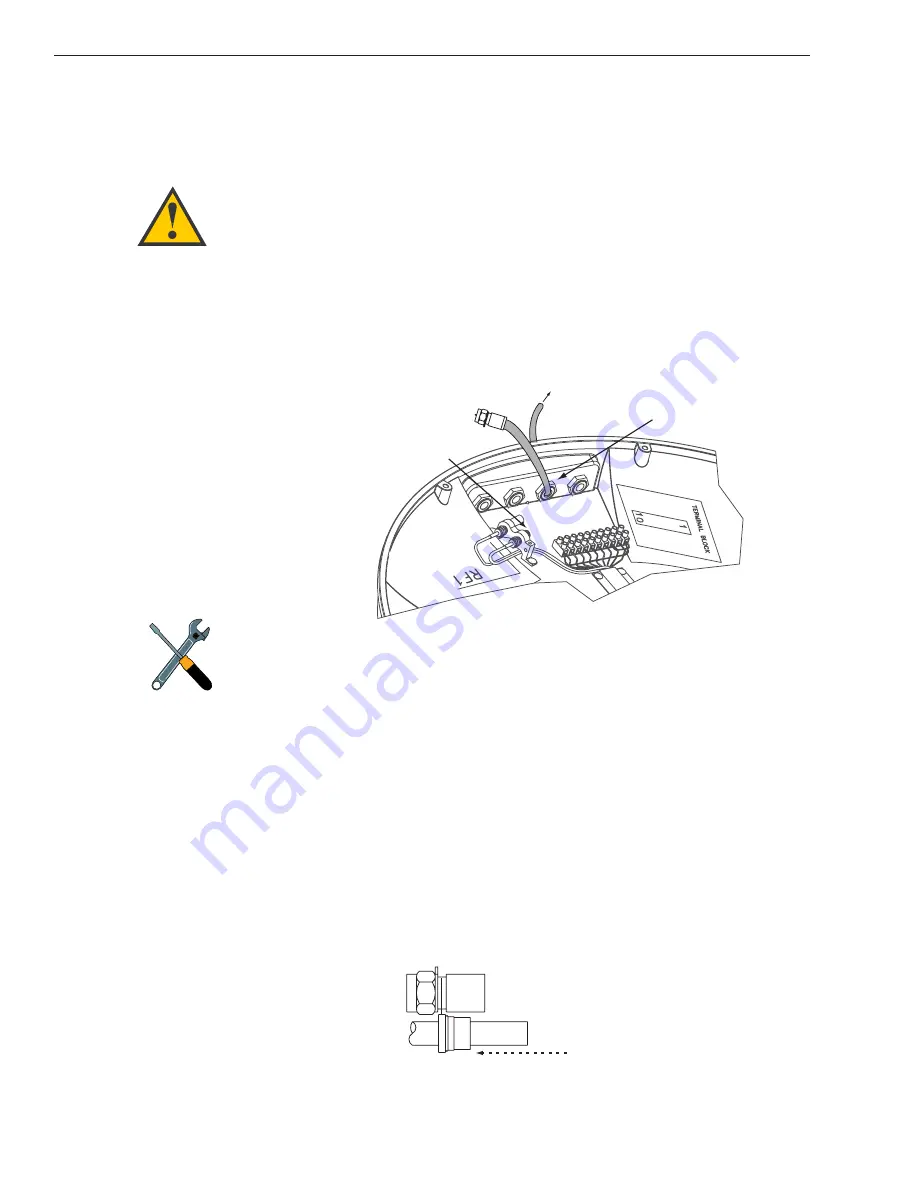
2.3.6 Connecting the Antenna RF Signal
Cable to the IRD
The RF signal cable is fitted with an F-type connector at only one
end and should be attached to TracVision S3 and the IRD as
follows:
1. Feed the bare end of the RF signal cable through
the #2 liquid-tight fitting at the back of the
TracVision S3 baseplate and away from the dome,
leaving the F-connector inside the TracVision S3
baseplate (as pictured in Figure 2-23).
2. Connect the RF signal cable’s F-connector to the
plug labeled RF1.
3. Feed the bare end of the RF signal cable and pass
through the cable hole drilled earlier and into the
vehicle.
4. Attach the provided F-connector to the end of the
RF signal cable inside the vehicle as illustrated in
Figure 2-24a-d, using an Augat Snap ‘n Seal
Crimp/Strip tool to lock the connector on the
cable.
A. Slide compression fitting onto raw cable
before beginning connector termination.
2-14
A Guide to TracVision S3
Figure 2-24a-d
Attaching the KVH-provided
F-connector to an RF Cable
KVH has provided an F-connector
for use with the TracVision S3. This
connector specifically requires the
Augat Snap ‘n Seal Crimp/Strip
Tool, part number IT1000.
If you do not have this tool, you will
need to purchase a silicone-filled,
weatherproof F-connector (Radio
Shack part number 278-236 or
equivalent) to use instead.
Figure 2-23
Connecting the RF Cable
to TracVision S3
To Vehicle
When shipped from the factory, the
#1 liquid-tight fitting is sealed with a
rubber stopper. Leave the stopper
in the fitting.
















































