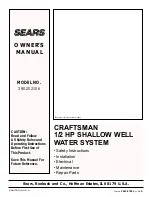In this chapter
21
Chapter 3
Operating the system
3
In this chapter
This chapter describes how to use the TracPhone FB150 system.
It does not describe advanced configuration of interfaces. For this type of
information, refer to the “Configuring...” sections for the interfaces in Chapter 4,
.
General
Tools for setup and use
Overview
You can use the
IP handset
for viewing status, using the phone book of the terminal
and for entering the PIN, but for enhanced use and for configuration of interfaces,
you must connect a computer.
With a computer and a browser, you can use the built-in
web interface
to set up the
terminal.
The IP handset
When you connect the IP handset to one of the LAN (PoE) connectors on the
terminal you can use the handset display and keypad to enter the PIN or to view the
status of the terminal.
The menu system in the IP handset includes the following items for the terminal:
• BGAN menu:
• Starting and stopping your data connection
• Viewing C/No (signal strength) for the system
• Viewing status (“Ready”, “Registering” etc.) for the system
• Viewing the software version of the terminal
• Entering the PIN and PUK for the terminal
• Viewing active events
• Viewing GPS status
• Contacts:
• Inclusion of the terminal phone book (not editable) in the IP handset Contacts
• SIP (Session Initiation Protocol):
• Selecting/viewing the SIP profile used for communication with the BGAN
terminal
Summary of Contents for TracPhone FB150
Page 1: ...User s Guide TracPhone FB150...
Page 132: ......