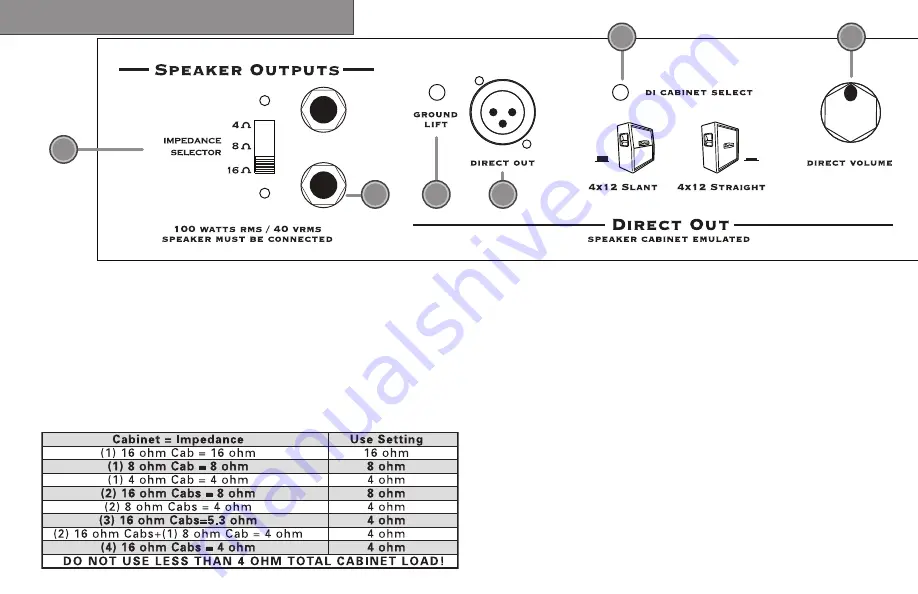
18
1) IMPEDANCE SELECTOR
This switch is used to select the appropri-
ate impedance and is important in achieving the desired results from
the Double Cross. The correct impedance should be selected using
the Impedance Selector switch as in the following impedance settings
chart. Note: Incorrectly “mismatching” the amp head to a speaker
cabinet should not damage the amplifier, but would result in lower
output power and could result in shorter output tube life. Also, the
Double Cross should never be operated without a speaker plugged
into a speaker jack, even when using the Direct Out.
2) SPEAKER OUTPUTS
These paralleled 1/4-inch jacks are pro
-
vided to connect the Double Cross head to external speaker
cabinets.
3) GROUND LIFT
This switch is used to eliminate a “ground
loop” hum when using the Direct Out. A ground loop can ex-
ist when the Double Cross and the mixer it is plugged into are
connected to grounded outlets that are in physically different
locations and/or on different circuits, and should only be used
if there is an audible hum. Pressing the ground lift does not dis-
connect the ground connection from the amp’s chassis.
4) DIRECT OUT
The XLR Direct Out is designed to connect the
Double Cross to a recording or live mixer. The output is speaker-
emulated to generate the tone of a Celestion Vintage 30-loaded
Straight-front or Slant-front 4x12 speaker cabinet. Either tonal-
ity may be activated using the DI Cabinet Select switch. Make
sure that a speaker is connected to the amp even when using
the Direct Out.
Rear Control Panel
1
2
6
3
4
5
Summary of Contents for Double Cross none
Page 1: ......
Page 5: ...4 S a f e t y I n f o r m a t i o n ...
Page 6: ...5 S a f e t y I n f o r m a t i o n ...
Page 7: ...6 S a f e t y I n f o r m a t i o n ...
Page 8: ...7 S a f e t y I n f o r m a t i o n ...
Page 25: ...24 ...
Page 26: ......








































