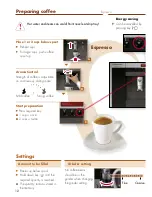1
2
3
4
1
2
3
Initial Operation
Filling the watertank
Filling coffee beans
Ñ
Open operating panel by
pressing on rod handle
Ñ
Remove watertank
Ñ
Insert waterfilter
according to instructions
in package
Ñ
Fill with fresh water
(max. 1.7 l)
Ñ
Insert watertank
The appliance can also be used without a wa-
terfilter, though this requires more frequent desca-
ling. Using the waterfilter improves the quality of
the coffee, and places less strain on the parts of
the appliance.
Ñ
To program waterfilter, see User Settings/
Programming.
Ñ
Remove bean container
Ñ
Fill with coffee beans
(max. 300 g)
Ñ
Insert bean container
Range/User settings
Degree of hardness 1 Degree of hardness 2 Degree of hardness 3 Degree of hardness 4
Water-hardness test strip
corresponds to German degree of hardness [˚dH]
0–7
7–14
14–21
above 21
corresponds to French degree of hardness [˚fH]
0–12.5
12.5–25
25–37.5
above 37.5
Water hardness
To test for water hardness: hold strip under water for one second. Take a reading after 1
minute. To set water hardness, see User Settings/Programming.