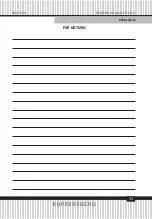43
ENGLISH
TECHNICAL PASSPORT
Refrigerator
The following key operations are
valid only when the keys are unlocked
and gets illuminated on the display.
Â
Temp. setting
1) Fridge temperature setting
B
Press the Temp. Zone key
to select the fridge zone, with the
corresponding icon flickering, and
then press the Temp. key to adjust the
temperature, finally press the OK/Lock
or wait for 5s to validate the above
temperature setting.
The fridge temperature setting
cycles as following:
5->6->7->8-> OFF ->2->3->4->5.
B
OFF refers to Fridge Off, and
when OFF takes effect, the fridge will
stop cooling.
Take foods out of the fridge
compartment before setting this
function.
2) Freezer temperature setting
Press the Temp. Zone key to select
the freezer zone, with the corresponding
icon flickering, and then press the Temp.
key to adjust the temperature, finally
press the OK/Lock or wait for 5s to
validate the above temperature setting.
The freezer temperature setting
cycles as following:
-18->-17->-16->-24->-23->-22->-
21->-20->-19->-18
Â
Smart
1) When the Smart function is
enabled, the temperature of the fresh
food compartment is controlled at 4
0
С,
and that of the freezer compartment at
- 18
0
С, so that foods can be stored in the
best conditionwhile the refrigerator is
running more efficiently and with better
performance.
Under the Smart mode, the fresh
food compartment temperature and the
freezer compartment temperature are
subject to no change.
2) Enabling the Smart function
B
Press the Function key to
select Smart until the corresponding
icon gets flickering, and then press the
OK key within 5s for confirmation. If the
OK is not pressed within 5s, the setting
will be invalidated.
3) Exiting the Smart function
B
Under the Smart mode, press
the Function key to select Smart until
the corresponding gets flickering, and
then press the OKkey for confirmation.
The Smart function will get exited.
B
When the Vacation or Fast
Freezing or Fast Cooling function is
enabled, the Smart function will be
disabled automatically.
Â
Fast Cooling
1) When this function is enabled,
the fridge temperature is automatically
set at 2
0
С, with the temperature reduced
in the rapid manner, so that foods can
be kept in fresh condition with their
nutrition not lost.
Under the Fast Cooling mode, the
fridge temperature is subject to no
adjustment.
2) Enabling the Fast Cooling
function
Summary of Contents for NFM 200
Page 1: ...TECHNICAL PASSPORT REFRIGERATOR NFM 200 K HLSCHRANK BEDIENUNGSANLEITUNG...
Page 33: ...33 DEUTSCH BEDIENUNGSANLEITUNG K hlschrank F R NOTIZEN...
Page 60: ...60 I 61 II 66 III 67 IV 70 V 75 VI 80 VII 81 VIII 87 IX 89 X 90...
Page 61: ...61 I...
Page 62: ...62 8...
Page 63: ...63 I 3 8 48 5...
Page 64: ...64 220 240 50...
Page 65: ...65 SN 10 32 C N 16 32 C ST 16 38 C T 16 43 C R600a R600a...
Page 66: ...66 II 1 2 3 4 5 6...
Page 67: ...67 III 1 1 2 W D H B C E F 595 635 2000 966 1202 130 50 100 1 2 8 3 2 300 100 50...
Page 68: ...68 3 1 1 2 3 1 4 2 3...
Page 69: ...69 4...
Page 70: ...70 IV 2 Smart Fast Cooling Fast Freezing Vacation Smart ECO Fridge Freezer Function Ok 3...
Page 74: ...74 5 10 0 10 3 3 E0 E1 E2 EH EC MIN MAX...
Page 75: ...75 V 2 8 C...
Page 76: ...76...
Page 77: ...77 180 1 2 3...
Page 78: ...78 1 2 3 4 5 6 7...
Page 79: ...79 8 9...
Page 80: ...80 VI 4 B B B B B...
Page 81: ...81 VII...
Page 82: ...82 1 High 2...
Page 83: ...83 1 a b 4...
Page 84: ...84 c d 1 e f 50 2 a 3 b 50...
Page 85: ...85 c 4 3 a b c 4 a...
Page 86: ...86 b 5 a 180 3 b 4 c 30 4...
Page 87: ...87 VIII...
Page 88: ...88 Smart Fast Freeze Vacation...
Page 89: ...89 IX...
Page 90: ...90 X...
Page 91: ...91 2163 141400 4 XX XX XXXX...
Page 92: ...92...
Page 93: ...93...
Page 95: ...95 8 15 1 2 3 4 5 6 7 8 9 10 11 12 13 1 2 3 4 1 Kuppersberg 2 3 4...
Page 96: ...Kuppersberg www kuppersberg ru info kuppersberg ru...