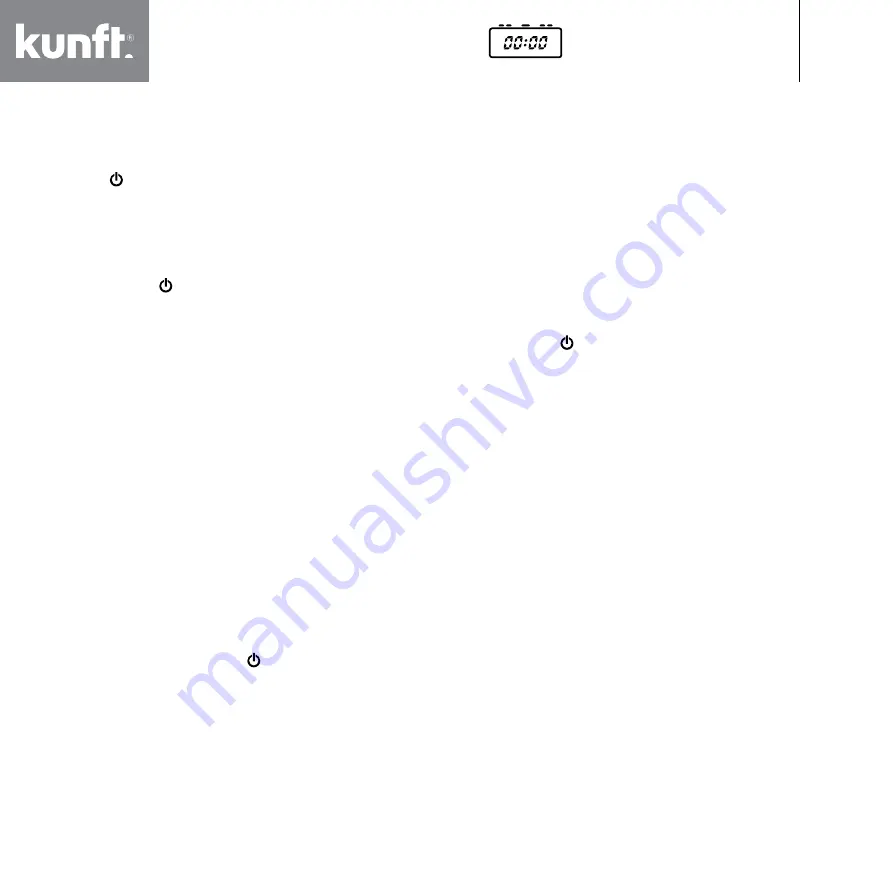
10
11
KTCR3848
EN
clock radio
Radio
Playing the FM Radio
1.
Press the button to turn the clock radio on.
2.
Press the TUN+ and TUN- buttons to adjust the radio to the
desired frequency.
3.
Press and hold the TUN+ and TUN- buttons to search for the next
available frequency.
4.
Press the VOL+/- buttons to adjust the volume.
5.
Press and hold the to turn the radio off.
Radio Reception
1.
Adjust the position of the FM Antenna to improve FM radio
reception.
Saving a Station as a Preset
1.
Follow the instructions for Tuning the FM Radio.
2.
Tune to the desired station.
3.
Press and hold the TIME/MEM button and press TUNE+/- buttons
to choose your desired program location (between P01 and P10)
to save.
4.
Press the TIME/MEM button again to confirm the current radio
station has been stored as a preset in the memory list (up to 10
stations can be stored).
Tuning to a Preset Radio Station
1.
Follow the instructions for Tuning the Radio and Saving a Station
as a preset.
2.
Press TIME/MEM buttons to choose a preset radio station.
Alarm
Setting the Alarm
1.
If in radio mode, press and hold the button to turn the unit off.
2.
Press and hold the AL1 or AL2 button.
3.
Press the HOUR button to adjust hours.
4.
Press the MIN button to adjust minutes. Press the AL1 or AL2
button; the Alarm1 or Alarm2 indicator will light up.
5.
Press the AL1 or AL2 buttons repeatedly to switch between Radio,
Buzzer or off.
If the alarm is set to Radio and the alarm beeps, you can use the
VOL+/-buttons to adjust the alarm volume.
6.
Once the set alarm time is reached, the alarm will beep.
To set another alarm, follow the above steps and choose other alarm
than the currently set.
Cancelling the Alarm
1.
Follow the instructions for Setting the Alarm.
2.
Press the AL1 or AL2 buttons repeatedly until the indicator is no
longer lit.
Snooze and Alarm
Reset after the alarm beeps:
Press the SNOOZE button to delay the alarm for an additional 9
minutes.
Or press the button to turn the alarm off until the set alarm time
is reached again.
SLEEP
1.
If in radio mode, press the SLEEP button repeatedly to set the
sleep timer (90, 80, 70, ...... 30, 20, 10 min. or OFF).
2.
Once the set sleep time has expired the clock radio will
automatically turn the radio off.



















