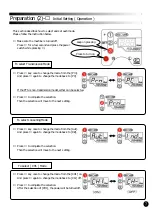●
Printer Output ( PTS-PRN )
●
By connecting the optional printer, it enables to print the pre-set key number and the pre-set torque, the direction,
the result, and a company name/facility name. ( The company name/facility name must be registered at KUKEN
and must be within 24 letters. )
But the date or the operation time will not be printed.
●
If using the printer, please refer Page 7 and select [ Prn ].
●
PC Output ( PTS-COM )
●
By the installation of the optional software ( PTS-COM ) to a computer,
① Displays the torque, the number of screws, and the date on the computer screen.
Also it enables to save in the computer file as data.
② Fastening history can be read in Excel format.
①
③ The torque chart ( time - torque ) can be displayed
and saved in the computer.
●
If using a computer, please refer Page 7 and select [ PC ].
②
③