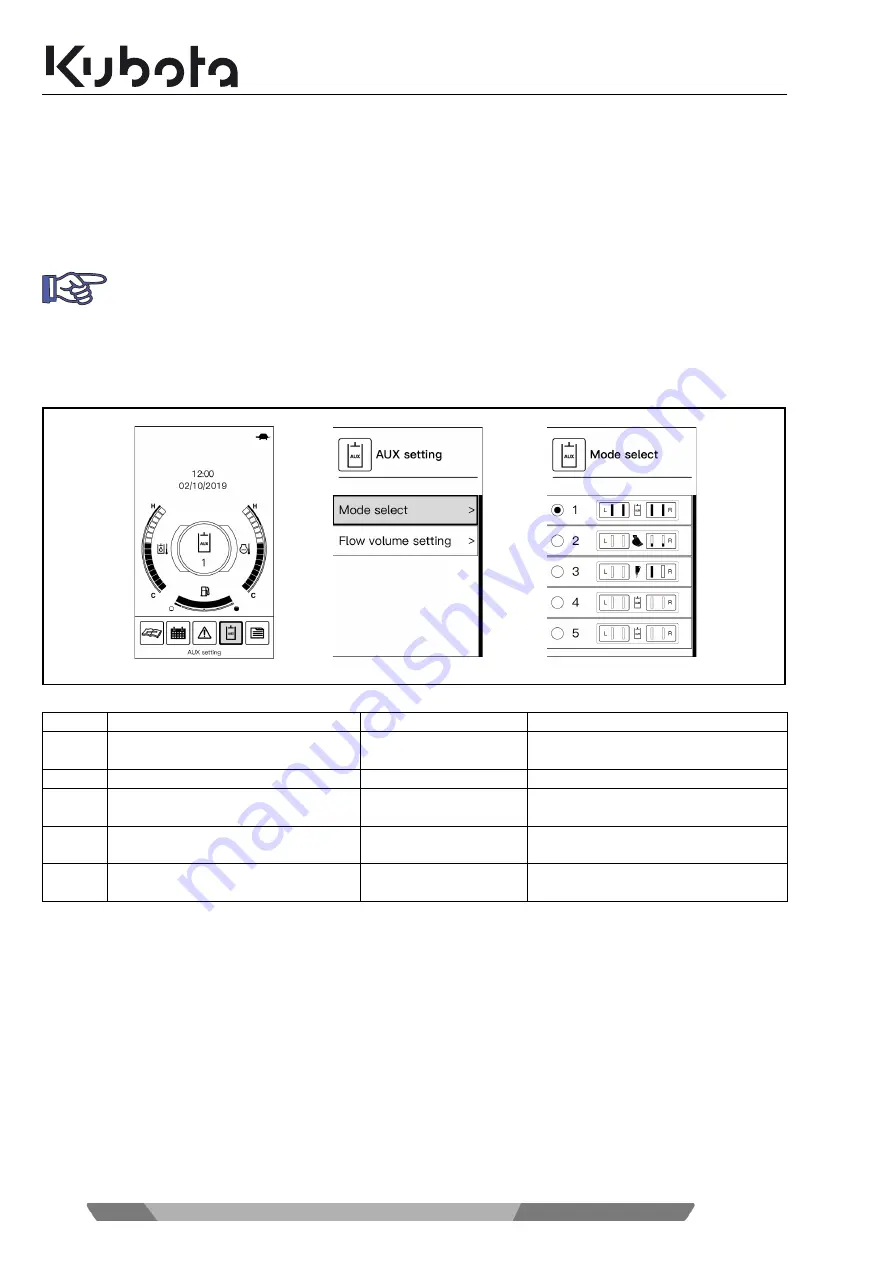
126
W9272-8135-1
05/2020
Operation
Operating modes
The auxiliary port connector is preset at the factory, enabling five operating modes to be selected.
The operating mode can be changed on the “Mode select” screen (page 126).
The icon and flow rate index in the display change accordingly.
Select the mode of operation
Turn the starter switch to the RUN position.
Press menu switch on dial switch.
The menu bar appears in the display.
Rotate jog dial to the right until “AUX setting” is selected in the display.
Press Jog dial (enter switch).
The AUX setting appears in the display. (“Mode select” is selected.)
Press Jog dial (enter switch).
When the starter switch is turned to the RUN position the most-recently used setting is activated.
Mode
AUX port 2 (optional)
Icon
AUX port 1
1
Max. flow rate
Auxiliary port
(default)
Max. flow rate
2
Not active
Tilt bucket
Limited flow volume
3
Not active
Breaker
Flow in one direction
(Oil to connector 2 only)
4
Not active
Auxiliary port
(default)
Not active
5
Not active
Auxiliary port
(default)
Not active
Summary of Contents for U50-5
Page 1: ...GB COMPACT EXCAVATOR MODEL U50 5 OPERATING INSTRUCTIONS W9272 8135 1 Original 05 2020...
Page 38: ...36 W9272 8135 1 05 2020 Safety rules...
Page 54: ...52 W9272 8135 1 05 2020 Description of the machine...
Page 74: ...72 W9272 8135 1 05 2020 Assembly and functions...
Page 164: ...162 W9272 8135 1 05 2020 Operation...
Page 222: ...220 W9272 8135 1 05 2020 Maintenance...
Page 224: ...222 W9272 8135 1 05 2020 Safety inspection...
Page 234: ...232 W9272 8135 1 05 2020 Software information...
Page 235: ...Software information W9272 8135 1 233 05 2020...
Page 236: ......






























