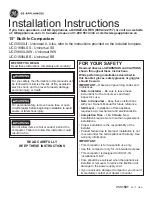27
OPERATING THE ENGINE
B
IntelliPanel(TM) Message
If you try to start the engine but the following messages
appear alternately in the display, the engine fails to start.
Follow the instructions shown on the display.
COLD WEATHER STARTING
If the ambient temperature is below -5
(23
) and the
engine is very cold, start it in the following manner:
In the case of Tractor Driving Position, take steps 1
through 8 in the procedure of Tractor Driving Position.
In the case of Backhoe Operating Position, take steps 1
through 5 in the procedure of Backhoe Operating
Position. Then, take the following steps.
(If the engine fails to start after 10 seconds, turn off the
key for 30 seconds. Then repeat steps 1 and 2. To protect
the battery and the starter, make sure that the starter is
not continuously turned for more than 10 seconds.)
5. Insert the key into the key switch and
turn it "ON".
6. Turn the key "START" position and
release when the engine starts.
(1) Display
Disengage PTO
Set HST Pedal to Neutral
Turn the PTO clutch control
switch to "OFF" and foot off
of the speed control pedal.
Disengage PTO
Turn the PTO clutch control
switch to "OFF".
Set HST Pedal to Neutral
Foot off of the speed control
pedal.
7. Check to see that all the lamps on the
Easy Checker(TM) are "OFF"
(See "Tractor driving position" in
"STARTING THE ENGINE" )
1. Turn the key to "ON" (glow plug) and
keep it there until glow plug indicator
goes off.
(1) Glow plug indicator
2. Turn the key to the start position and the
engine should start.
Summary of Contents for L47TL
Page 19: ...9 SAFE OPERATION DANGER WARNING AND CAUTION LABELS OF THE TRACTOR...
Page 20: ...SAFE OPERATION 10...
Page 21: ...11 SAFE OPERATION L47...
Page 22: ...SAFE OPERATION 12 M62...
Page 23: ...13 SAFE OPERATION DANGER WARNING AND CAUTION LABELS OF THE LOADER...
Page 24: ...SAFE OPERATION 14...
Page 26: ......