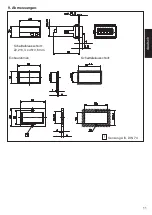* where bounce occurs, e.g. with contacts
2
3. Programming routine
The first menu item is the selection of the basic
operating mode, which determines the functions
of the device.
Operating mode adding counter
and frequency meter, continued
in point 4 on page 2
Operating mode display count-
er with 2 totalising ranges, con-
tinued in point 4 on page 4
Operating mode totaliser and
time meter, continued in point 4
on page 6
Operating mode time meter
with 2 time ranges, continued in
point 4 on page 9
g. Hold the left key pressed and press the right
key to switch to the next menu item.
h. The last menu title ”EndPro” allows, when
selecting “Yes”, to exit the programming menu
and to take over (store) the new values.
If “no” is selected, the programming routine is
repeated, the latest values set remaining
active. They can now be checked again or
modified.
2. Inputs
INP A
Dynamic count/frequency input.
RESET
Dynamic RESET input. Linked in parallel to the
red RESET key. Resets the counter to zero.
3. Selection of the displayed value
Pressing the right key allows switching between
the totaliser display and the frequency meter dis-
play. Press the key briefly to display for 2 seconds
the current function (“total” or “tacho”). If, during
this period of time, the right key is pressed a sec-
ond time, the device switches to the next function
and displays a confirmation (“total” or “tacho”) for
2 seconds. Then, the value of the selected func-
tion is displayed.
4. Programming routine
The programmable parameters of the device are
described below, in the order in which they can
be set. The device is fully programmed after one
pass of the routine.
The first values stated correspond to the factory
setting
4.1 Polarity of the inputs
npn: switching for 0 V
pnp: switching for +U
B
4.2 Switching on the 30 Hz filter
(INP A)
It can be set from 00.0001 up
to 99.9999.
The decimal point is set to 4
decimal places.
„0“ is not accepted!
4.3 Multiplying factor
(totaliser)
-
S
u
b
je
c
t
to
c
h
a
n
g
e
w
it
h
o
u
t
p
ri
o
r
n
o
ti
c
e
-
The filter provides input
damping*
30 Hz filter off (fmax)
30 Hzfilter on
Electronic totaliser and frequency
meter
Codix 52U: basic operating mode
1. Description
• 6-digit totaliser and frequency meter
• Red LED display, character height 8 mm
• Display range 0 ... 999 999
• Leading zeros suppression
• Programming via two setting keys on the front
side
• During programming, the display guides the
user with text prompts
• Value conversion and display in 1/s oder 1/min
Summary of Contents for CODIX 52U
Page 12: ......
Page 34: ......
Page 45: ...9 Dimensioni 22 2 0 3 x 45 0 6 mm Apertura d incastro Af3 DIN 74 1 11 italiano...
Page 46: ......
Page 57: ...11 espa ol 9 Dimensiones 22 2 0 3 x 45 0 6 mm Secci n del empotramiento Af3 DIN 74 1...