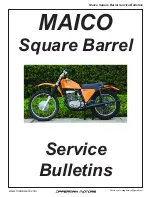7
COMBINATION INSTRUMENT
57
"KTM"
start screen
Menu buttons
"Favorites"
"Trip 1"
"Trip 2"
"General Info"
"Set Favorites"
"Settings"
"Warning"
(only active if there are messages)
"Heating"
(optional)
"MTC/ABS"
"Drive Mod"
7.10.12 "Language"
402431-10
Condition
• The vehicle is stationary.
–
Press the
UP
or
DOWN
button until the
"Settings"
menu appears on the matrix display.
Pressing the
SET
button opens the menu.
–
Press the
SET
button again to select the language.
The menu languages are US English, UK English, German, Italian, French, and Spanish.
Summary of Contents for 1090 ADVENTURE 2017
Page 1: ...OWNER S MANUAL 2017 1090 Adventure Art no 3213545en ...
Page 2: ......
Page 19: ...17 ...
Page 20: ...4 VIEW OF VEHICLE 18 4 1 View of vehicle front left example F00685 10 ...
Page 22: ...4 VIEW OF VEHICLE 20 4 2 View of vehicle rear right side example F00686 10 ...
Page 57: ...55 ...
Page 58: ...7 COMBINATION INSTRUMENT 56 7 10 11 Menu overview F00707 01 ...