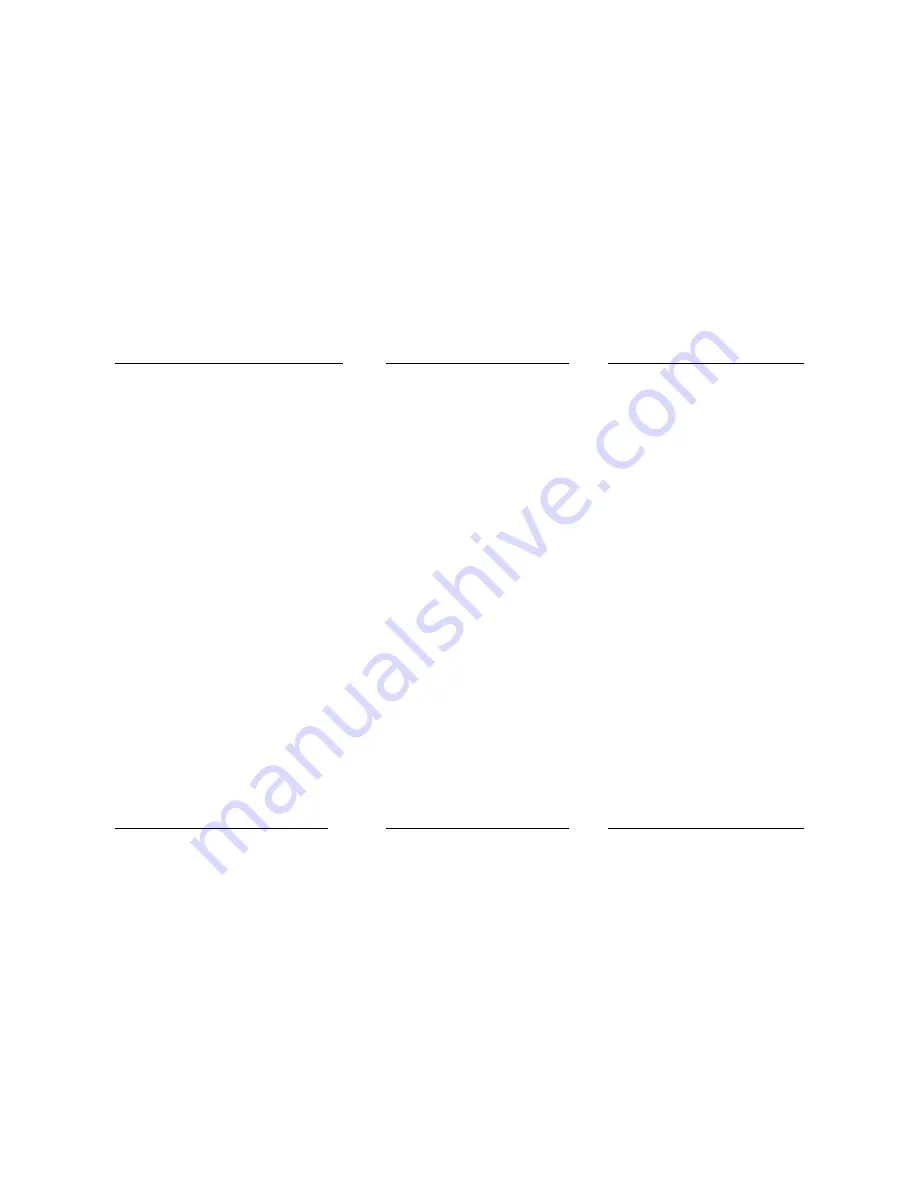
Connecting to Computers
The RJ-45 connectors labeled 1X to 8X can be used for connecting
to the network adapter installed in a computer. The network adapter
can be a 10BASE-T adapter, a 100BASE-TX adapter, or a 10/100
dual-speed NWay adapter. The following table lists the cables used
for connecting to different network adapters:
Adapter connected
UTP cable used
Maximum length
10BASE-T adapter
Category 3, 4 or 5
100 meters
100BASE-TX adapter
Category 5
100 meters
10/100 NWay adapter
Category 5
100 meters
The link from the hub to a 10/100 NWay adapter card is established
as a 100M connection.
Connecting to Network Switch Ports
The hub can support connections to Ethernet switches or Fast
Ethernet switches. Make sure the MDI-X to MDI-I connection
rule is followed when using straight-through UTP cable. The fol-
lowing table lists the cable and the cable length allowed for the
connections to different switch devices:
Switch connected
UTP cable used
Maximum length
10BASE-T switch port
Category 3, 4 or 5
100 meters
100BASE-TX switch port
Category 5
100 meters
10/100 NWay switch port
Category 5
100 meters
The link between the hub and a 10/100 NWay switch port is estab-
lished as a 100M connection.
9



































