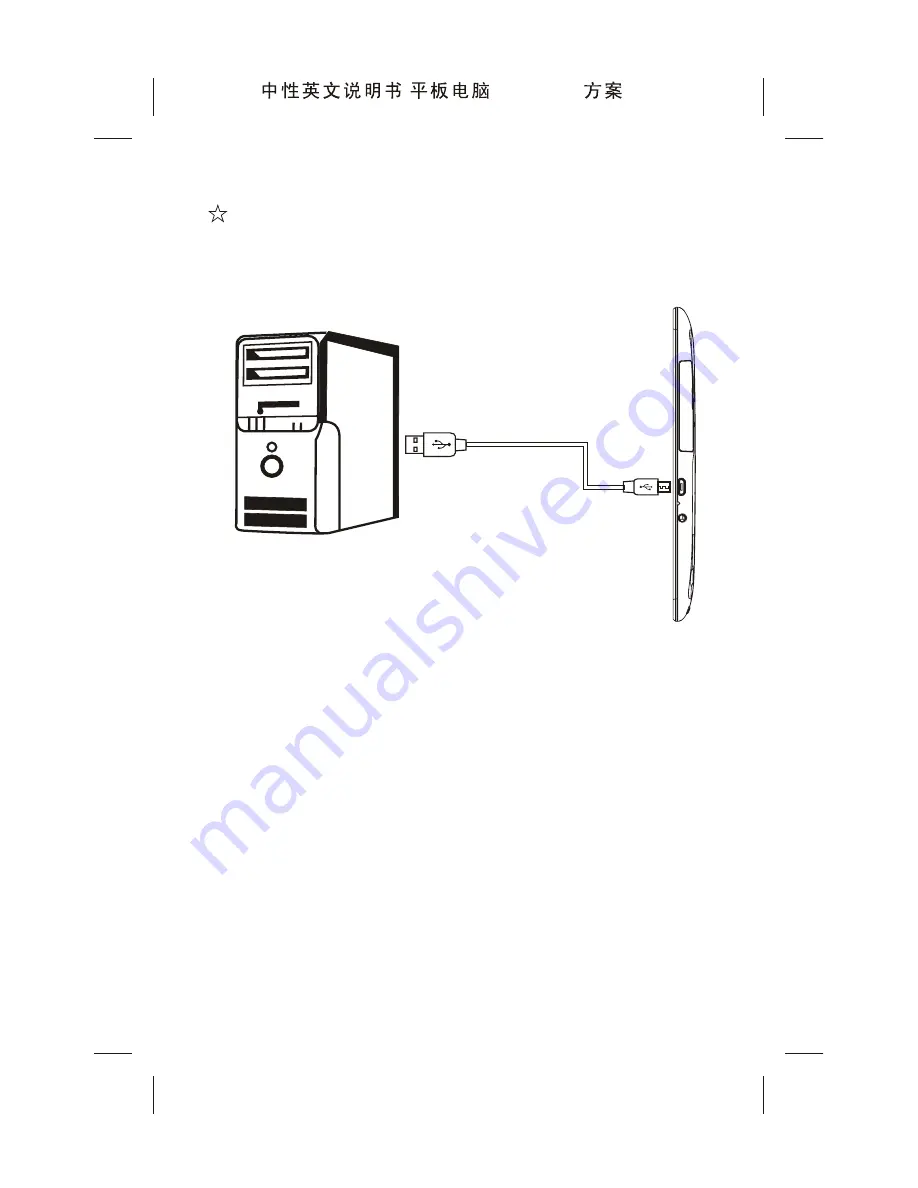
Connecting the Tablet to PC
Connection:
Connect the USB terminal of the cable to PC, and
connect the micro USB terminal to the tablet.
Settings:
1. Connect the tablet and PC with the USB cable, and
the system notification bar shows
USB Connected.
2. Click the notification bar to show the window on the
screen, and click
USB Connected
in the notification bar.
3. USB mass storage device is opened on the screen.
4. After copying files, click to close USB mass storage
device, and unmount the SD card and built-in storage of
Android device from PC.
Note
: When the USB mass storage device is turned on,
certain applications you are using may be stopped, and
are unavailable until you turn off the USB mass storage
device.
USB cable
12
800P11B (
MTK8377
)






























