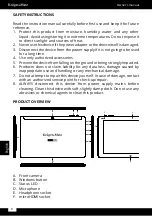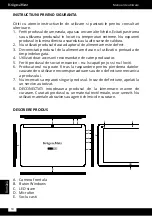8
Owner’s manual
English
Safety inStructiOnS
Read the instruction manual carefully before first use and keep it for future
reference.
1. Protect this product from moisture, humidity, water and any other
liquid. Avoid using/storing it in extreme temperatures. Do not expose it
to direct sunlight and sources of heat.
2. Never use this device if the power adapter or the device itself is damaged.
3. Disconnect the device from the power supply if it is not going to be used
for a long time.
4. Use only authorized accessories.
5. Prevent the device from falling on the ground or being strongly impacted.
6. Producer does not claim liability for any data loss, damage caused by
inappropriate use and handling or any mechanical damage.
7. Do not attempt to repair this device yourself. In case of damage, contact
with an authorized service point for check-up/repair.
8. ALWAYS disconnect this device from power supply mains before
cleaning. Clean this device with soft, slightly damp cloth. Do not use any
abrasives or chemical agents to clean this product.
PrODuct OvervieW
A. Front camera
B. Windows button
C. Status LED
D. Microphone
E. Headphone socket
F. microHDMI socket
A
C
K
L
M
N
B
E
F
D
G
H
I
J