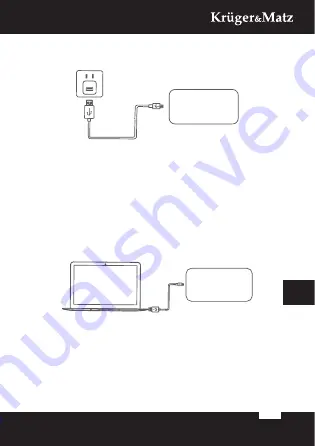
Owner’s manual
EN
11
CHARGING POWER BANK
1. Connect micro USB plug of the included
USB cable to the corresponding inputs
of the power bank. Connect the USB plug
to the AC adapter and then to the power
supply socket. LEDs flash during charging.
When the battery is fully charged, the LEDs
stop flashing.
2. Connect micro USB plug of the included
USB cable to the corresponding inputs of
the power bank. Connect the USB plug to
the compatible PC USB port. LEDs flash
during charging. When the battery is fully
charged, the LEDs stop flashing.


























