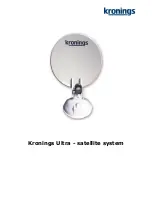5
After GPS connection is established, the satellite dish will open and
search for the chosen satellite.
The ON led will flash while the satellite dish is searching for satellite.
Make sure that NO obstacles can interfere for signal such as trees,
mountains, buildings etc..
Once the satellite is found, the ON led will be fixed.
Press SAT button to chose between the 9 satellites (Disecq order).
1.
Türksat 2A/3A at 42.0°E
2.
Eutelsat 28A & Astra 1N/2A/2F at 28.2°E
3.
Astra 3A/3B & Thor 2 at 23.5°E
4.
Astra 1KR/1L/1M/2C at 19.2°E
5.
Eutelsat Hotbird 13B/13C/13D at 13.0°E
6.
Sirius / Astra 4A at 4.8°E
7.
Thor 5/6 & Intelsat 10-02 at 0.8°W
8.
Atlantic Bird 3 / Eutelsat 5 West A at 5.0°W
9.
Hispasat 1C/1D/1E at 30.0°W
Standby: Press the ON button for less than 1 second, then the
system will go in standby mode, but the dish will remain open.
Close: Press the OFF button for more than 1 second, then the
system will go in off mode and the dish will close.
In case the caravan or camper is started = ignition ON, the antenna
will automatically close.