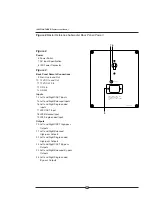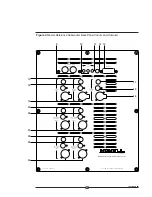Factory Defaults
The Master Reference Subwoofer is shipped with the following default settings.
Low- and High-pass Filters
Filter
BUTTERWORTH
Frequency
100
HZ
Slope
6
DB
/
OCT
.
Level
0
Default Menu Functions
Mute
ALL
LFE
OFF
Unit ID
UNIT
0
CAST
CAST NONE
LED
LED ON
AC Mains
AC OFF
(SECTION FOUR: Connections and Configurations continued)
32
Switching Between CAST and Balanced Inputs
T
he Master Reference Subwoofer offers a number of user-controlled options for
choosing inputs and for switching from one input to another, using the remote
control in conjunction with the menu option.
See
B. To Activate CAST Inputs,
on page 34 for more information.
If you activate
CAST
or
VOLTAGE
in the menu, and have only one CAST or balanced
source connected, the subwoofer automatically chooses the selected source and
indicates the selection as either
CAST
or
VOLTAGE
in the front panel display (4).
If you activate
CAST
or
VOLTAGE
in the menu, and have a source connected to a CAST
input (14) as well as a source connected to a balanced input (15), the subwoofer
defaults to the CAST input.
Step II.
Connecting the Master Reference Subwoofer to Your System
This section explains how to connect CAST, balanced, and single-ended inputs
and outputs to integrate the subwoofer into your system. It also explains the three
connection options available: stereo, LFE, and stereo/LFE.
A. To Connect the Subwoofer
1.
Make sure that all power sources and components are off before connecting
inputs and outputs.
2.
Neatly organize wiring between the Master Reference Subwoofer and all system
components. Separate AC wires from audio cables to prevent hum or other
unwanted noise from being introduced into the system.