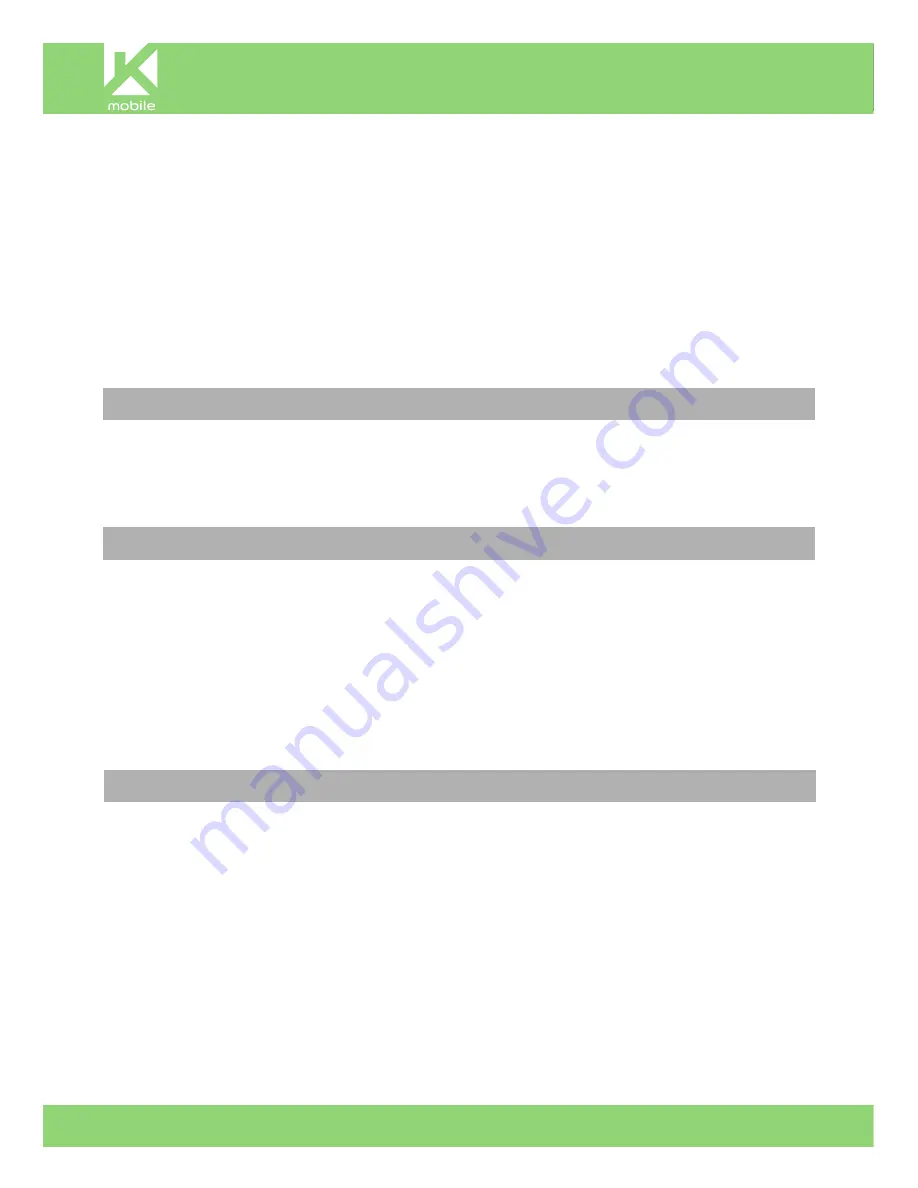
I
Action Cam
KT.S3
www.kraun.it
3.
Photo
(Camera Status Lights is red)
Press the Shutter/Wi-Fi Button. The Action Cam will beep and the LED status
indicator will flash during the time of photo.
4.
Burst Photo
(Camera Status Lights is orange)
Press Shutter/Wi-Fi Button. The Action Cam beeps multiple and the orange
Camera Status Lights will flash while taking a Burst Photo series at three-
second intervals. Press Shutter/Wi-Fi Button to stop the burst photo, the
Camera Status Lights will stop flashing.
CHARGING THE BATTERY
Connect the Action Cam to your computer or USB power adapter. The
Camera Status Lights will remain on and it will turn off when the battery is
fully charged.
Playback on TV
To browse photos and videos, connect the Action Cam to your TV using an
HDMI cable (not included). Turn on the Action Cam and hold the Power/Mode
Button for three seconds, so you can cycle through the Video and photo on
the SD card.
Press the for 3 seconds Shutter/Wi-Fi button for three to view. Press it again
to stop playback.
iSmart DV Application Connection
The iSmart DV application allows you to control the Action Cam using a
Smartphone or Tablet, such as start recording video, take pictures, edit
settings, etc.
How to install the App
Search for the App “iSmart DV” in Google Play Store (for Android OS) or in
APP Store (for iOS) or scan the QR code printed on the package.
Once the installation is complete, insert the SD card and turn on the
Action Cam turning on Wi-Fi as described above.












