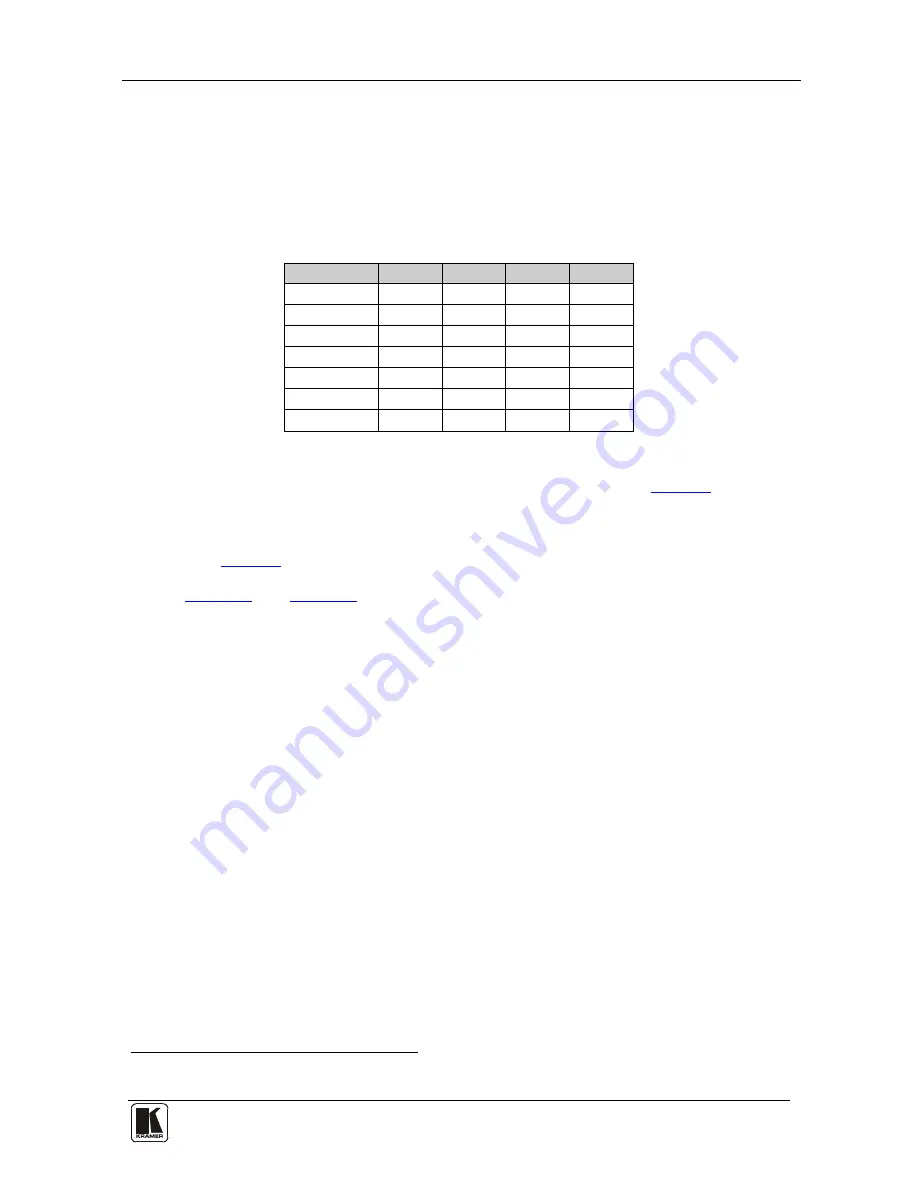
Connecting the VS-81SP 8 x 1 Loudspeaker Switcher
13
13
6.3.2 Setting the MACHINE ADDRESS #
For certain applications, you may need more than 8 outputs
1
Table 4: MACHINE ADDRESS # DIP-switch Settings
. Cascading the
outputs enables you to expand the number of outputs by looping up to seven
units to form a combined speaker switcher with up to 50 speaker pair
outputs.
MACHINE #
DIP 1
DIP 2
DIP 3
DIP 4
1
ON
OFF
OFF
OFF
2
OFF
ON
OFF
OFF
3
ON
ON
OFF
OFF
4
OFF
OFF
ON
OFF
5
ON
OFF
ON
OFF
6
OFF
ON
ON
OFF
7
ON
ON
ON
ON
To cascade up to seven identical units:
•
Set the same MACHINE # on each unit, according to
Table 3
•
Set the MACHINE ADDRESS # and the eighth DIP-switch (last
in daisy-chain) on each unit that is included in a set, according to
Table 4
Figure 8
and
Figure 9
give an example of how to setup and address a
cascade of three
VP-81SP
units that output to 22 speaker pairs.
1 You can also use this procedure for cascading inputs as well as outputs
















































