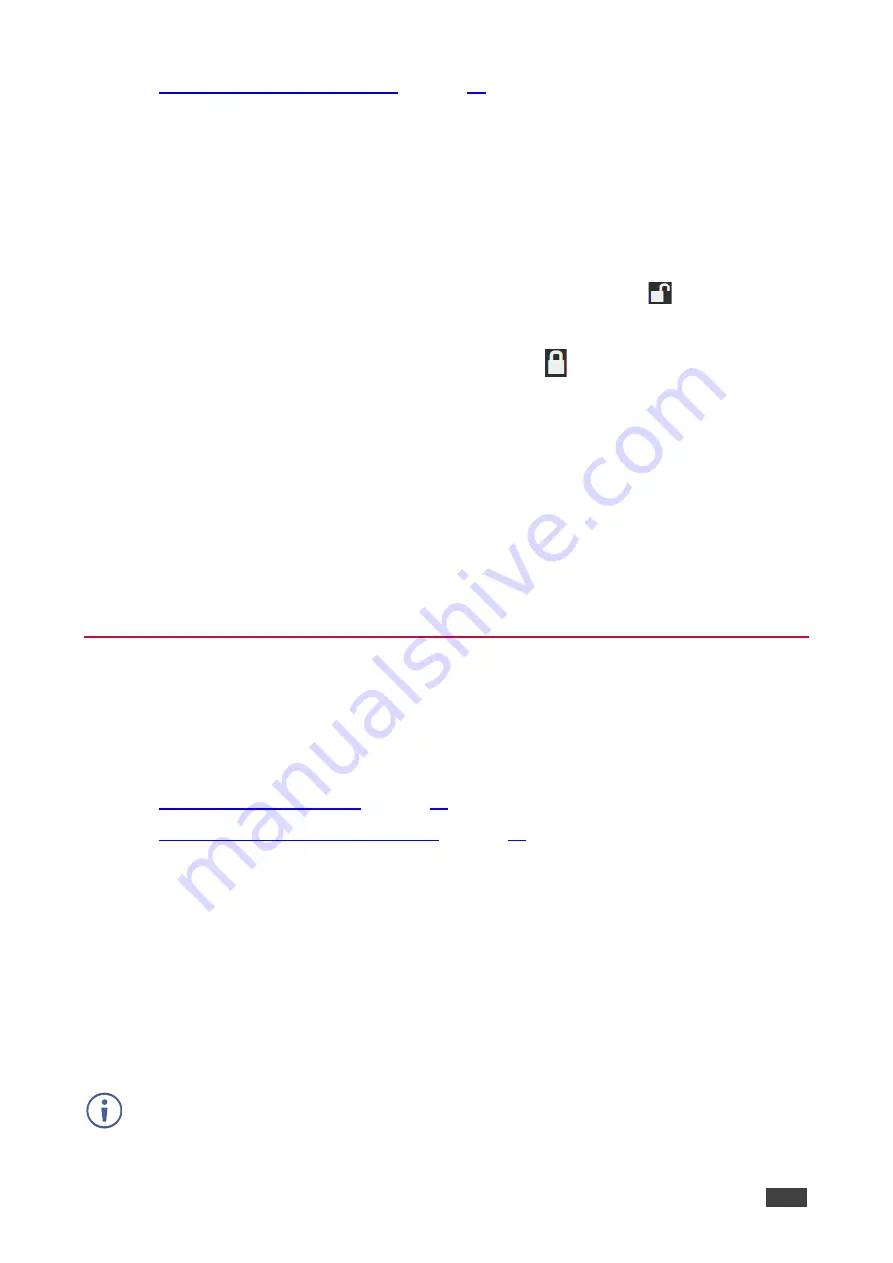
Kramer Electronics Ltd.
AFM-20DSP
– Defining Settings
55
•
Changing the Security Password
Enabling/Disabling Security
To enable/disable security:
1. From the Navigation List, click
Settings
>
General
.
2. In the
Security
field, slide the toggle button to
On
or
Off
.
3. Enter the current password > click
Save
.
Security is now enabled/disabled. The security-disabled icon appears (
).
Or,
Security is enabled. The security-enabled icon appears (
).
Changing the Security Password
To change the Security password:
1. From the Navigation List, click
Settings
>
General
> below
Change security
properties
enter the necessary password details.
2. Click the lower white bar.
3. Click
OK
.
The Security password has changed.
Defining Communication Settings
To set the
AFM-20DSP
communication parameters, including the IP Address, Mask, gateway,
and more, use the
Communication
tab.
AFM-20DSP
enables you to do these tasks:
•
•
Setting Parameters when DHCP is On
Changing Ethernet Settings
To change the Ethernet settings:
1. From the Navigation List, click
Settings
>
Communication
.
2. If DHCP is set to Off, change any of the parameters (
IP Address
,
Mask
and/or
Gateway
).
3. If necessary, change the TCP port number.
4. Click
Save
.
After changing the IP address, reload the webpage with the new IP address.
If DHCP is On, reload the webpage with the new IP address (see below).
Ethernet settings have changed.






























