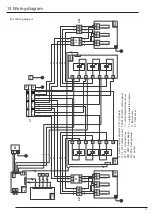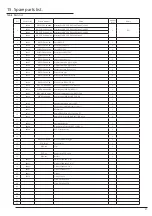Service manual EKCO.T/EKCO.TM
22
To set the EKCO.TM to work in cascade change the „Nr” parameter in the „Extended Menu” for a required number of slave boiler.
To set the EKCO.T to work in cascade the „Extended Menu” settings have to be changed:
a) set for „r1”
b) set up the unit address – e.g. „A1”
The boiler address is a number that inform about the boiler in the network connection. Each boiler has its own address. The address
number can not be higher than number of slave boilers. For example: if you build boilers cascade system with the EKCO.TM (as a
master appliance) and three other boilers (as a slave appliances), the slave appliance should have the following addresses: A1, A2
and A3. The boilers must be connected into the mains (use e.g. LIYY 2 x 0,14 wire).
Pic.14 Additional electrical connection for boilers in cascade
Summary of Contents for ECKO.TM
Page 1: ...1 KOSPEL S A KOSZALIN ul Olchowa 1 SERVICE MANUAL EKCO T ECKO TM 17 11 2020 ...
Page 5: ...5 Pic 1b EKCO TM boiler 5 01216 19 01220 23 00035 32 6 01217 ...
Page 7: ...7 Pic 2bConstruction of the boiler EKCO TM ...
Page 26: ...Service manual EKCO T EKCO TM 26 14 2 Pump Wilo Yonos Para alarm status Tab 7 Alarm status ...