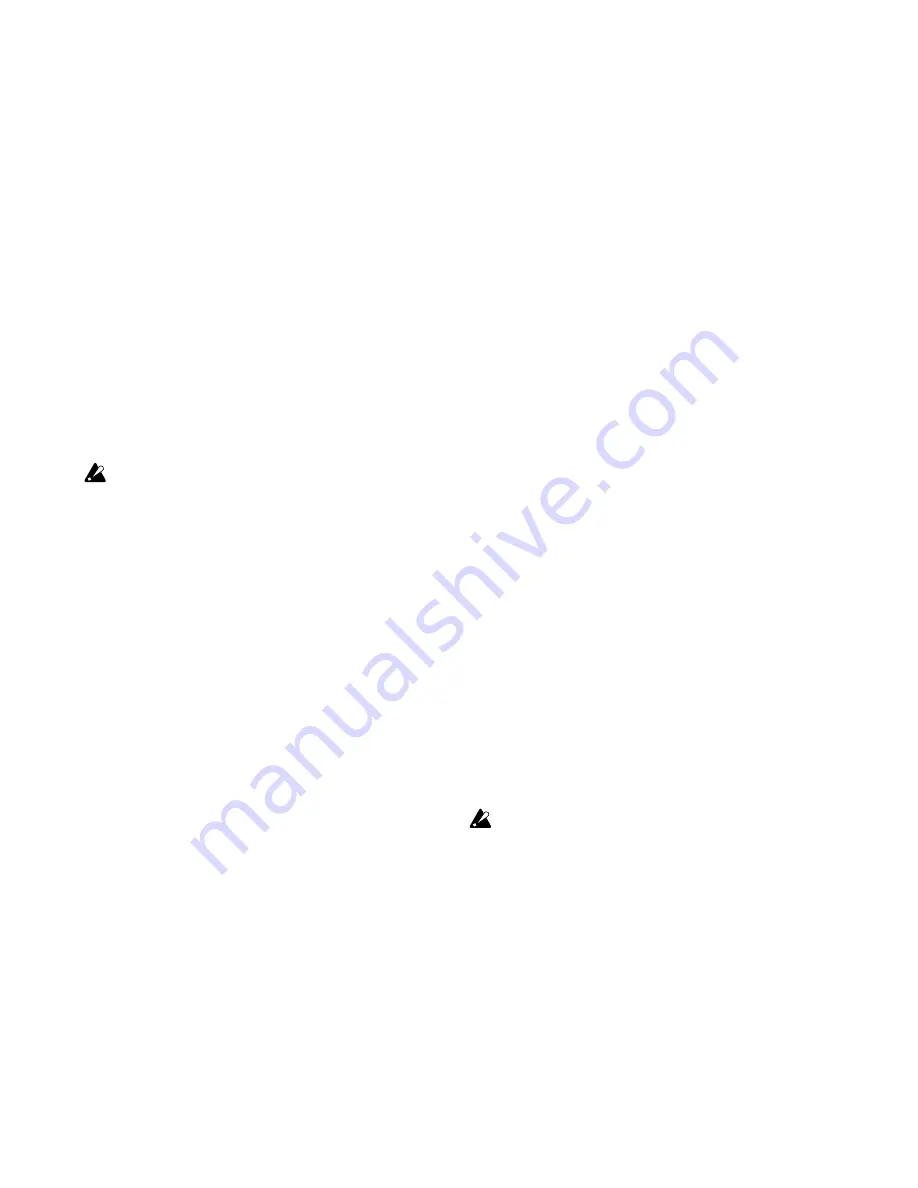
10
same location, the tuning meter may not
respond to the proper instrument, or an
incorrect note name may be displayed. In
such cases, resetting the ID will restore
communication between the WR-TX and
WR-01.
If there is no input sound for 20 minutes
while the WR-TX is turned on, or if the
WR-TX and WR-01 cannot communicate
with each other for two minutes, the
power will automatically be turned off.
Turning the power on and off
1. Press the [POWER] button on the WR-01
and WR-TX to turn the power on and off.
If there is no input sound for 20 minutes while the
WR-01 is turned on, the power will automatically
be turned off.
Backlight
1. Press the [BACK LIGHT] button. The LCD
backlight will turn on.
Pressing the [BACK LIGHT] button will turn the
LCD backlight on and off.
Wireless tuning
Once the power to the WR-TX is turned on and
communication becomes possible, the built-in
microphone of the WR-01 will turn off,
enabling you to use the wireless function. At
this time, the wireless indicator will appear on
the LCD.
Tuning via wireless microphone
You can use the built-in microphone on the
WR-01 by only turning on the power to the
WR-01. At this time, the MIC indicator on the
LCD will turn on.
Once wireless tuning is enabled, the WR-01
will maintain wireless tuning mode even if
it is unable to receive a signal because the












